New
#540
Use DISM to Repair Windows 10 Image
-
-
New #541
Have anyone noticed in build 15063.632 DISM is broken again? Wanted to run the command, but I get a 0x800f0906 error, that says it cannot find the sources. saw some fixes over the forums, but no avail, I haven't tried the offline method tho.
If I run the oflline method, with this build, will corrupted files (In case I find any) be replaced with older versions?
Thanks in advance.
-
New #542
As coincidence would have it, I could not get this to work just a few days ago - same error, sources not found, yet I was using the same syntax that worked successfully before. When I removed the /limitaccess option, it worked succesfully,
-
New #543
To report that even offline dism seems broken... dunno why. It stopped at 86% aprox and said souces were not found. I didn't use the /limitaccess switch
-
New #544
That's how it was for me too - many times, despite trying numerous sources.
-
New #545
Then, that means .623 breaks this again, because .608 worked good...
URK... why MS... why!
-
New #546
Nevermind... I forgot I disabled Windows Update service, and now, seems that build 1703 needs the service running in order to run DISM commands to fix issues... Once I switched it to manual and running, DISM works again.
Seems MS really wants you to not disable the service, XD
-
New #547
Hi,
My desktop is running fine (Win10 Pro 1709 - 16299.64), but has begun to refuse to install the last cumulative updates (KB4054517 for example) with the 0x800f081f error.
I have read all this thread and for me, it seems my problem is close related.
I have tried to use DISM but got also into problem with the same 0x800f081f error.
sfc /scannow
no error
dism /online /cleanup-image /checkhealthImage
version : 10.0.16299.64
Can be repaired
Operation successful
dism /online /cleanup-image /scanhealthImage
version : 10.0.16299.64
Can be repaired
Operation succesfull
DISM /Online /Cleanup-Image /RestoreHealth /Source:WIM:H:\sources\install.wim:1
Image version : 10.0.16299.64
Stops at 88.3% with error 0x800f081f
Source files not found
(the source that I'm pointing is an ISO that I download with the Win10 1709 Pro version on it)
I also have the "two" registry entries
Microsoft-Windows-TestRoot-and-FlightSigning-Package~31bf3856ad364e35~amd64~~10.0.16299.15
But this is all related to the 10.0.16299 image (not 10.0.15063).
Do you thinks I can try to delete these entries (and the corresponding files) like it is suggested - or will the situation going worse ?
Thanks for your replies
-
New #548
Hello, @ xfred53. Welcome to Windows TenForums.
You may want to try this:
Reset Windows update: Reset Windows Update in Windows 10 Windows Update Activation Tutorials
Delete files in: C:\Windows\SoftwareDistribution\Download
Perform disk cleanup.
Reboot then you may want to turn off AV.
-
-
New #549
Thank you HippsieGypsie,
I proceeded the way you described, unfortunately with no luck !
See screencopy below.
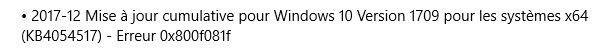
Tutorial Categories


Related Discussions

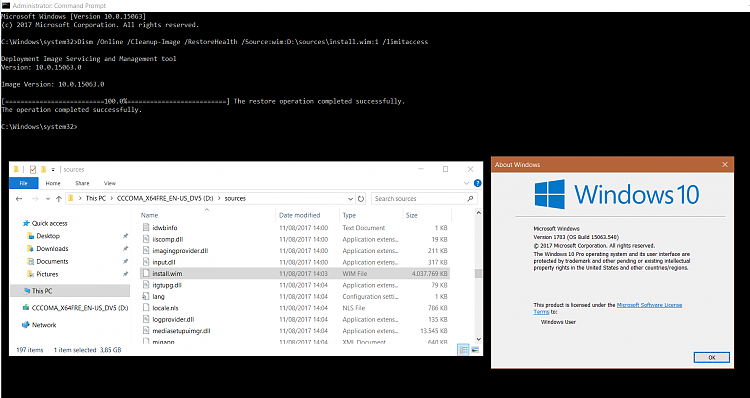

 Quote
Quote