New
#480
Performance & Maintenance Use DISM to Repair Windows 10 Image
Yeap! It is finally working. I have just tried the DISM command line and it got completed successfully to 100%. See screenshot below:
One thing really weird I noticed though while running is that it got to 97% and then rolled back to 90% before completing successfully at 100%. I don't know why. Go figure, but at least it is working..

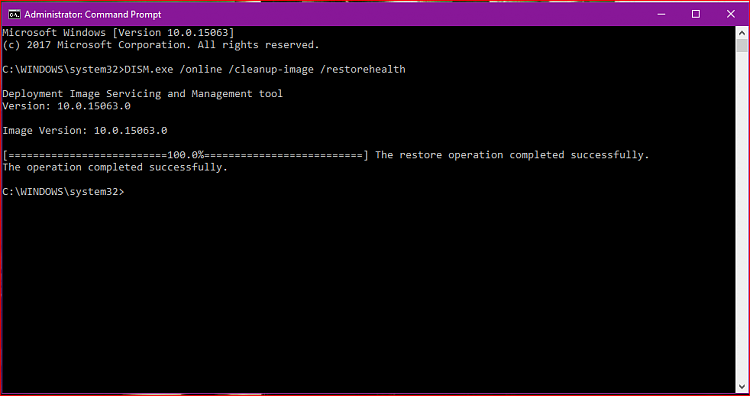

 Quote
Quote

