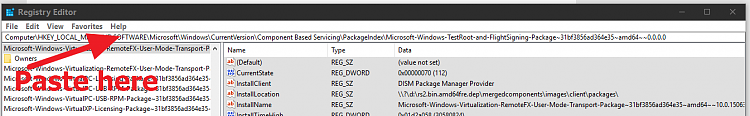New
#420
Hi Everyone,
Sorry to weigh in on this thread so late, but my problem with this infamous error 0x800f081f started right after installing the latest of Microsoft's cumulative update KB4016240. My experience now is telling me that whenever Microsoft pulls out one of those, they fix a lot of other issues and break something else.
Before going any further, I have to say that all the credit of what I am going to say goes to "Jessica Deen on Technet" who wrote an article on "How to fix Windows' error code: 0x800f081f". Here is the URL:
How to fix Windows Error Code 0x800f081f Jessica Deen on Technet
In that article there is a link to download a .cab file directly to your C:\ root directory and then run in an elevated Powershell command prompt the following:
Dism.exe /online /enable-feature /featurename:NetFX3 /source:C:\ /LimitAccess
I tried it and it worked for me very efficiently. It is worth noting though that while downloading the .cab file one might have an UAC prompt saying that you don't have permission to download into this directory (C:\ root directory) even when you are in admin account. The reason, mind you, is because the .cab file is in the form of a compressed one — 7zip or WinRar depending on which of the two, one is using. In order to overcome this hurdle, I downloaded the .cab file to the "Download" folder and extracted it to to the C:\ root directory. Thereafter, one can run the aforementioned line.
I am just hoping that might help someone else facing the same issue.
PS- To anyone reading this post, please don't take it under consideration. It is totally misleading and doesn't have anything to do with this thread. It was my mistake!!!
Last edited by IronZorg89; 25 May 2017 at 17:25. Reason: Orthography & syntax


 Quote
Quote