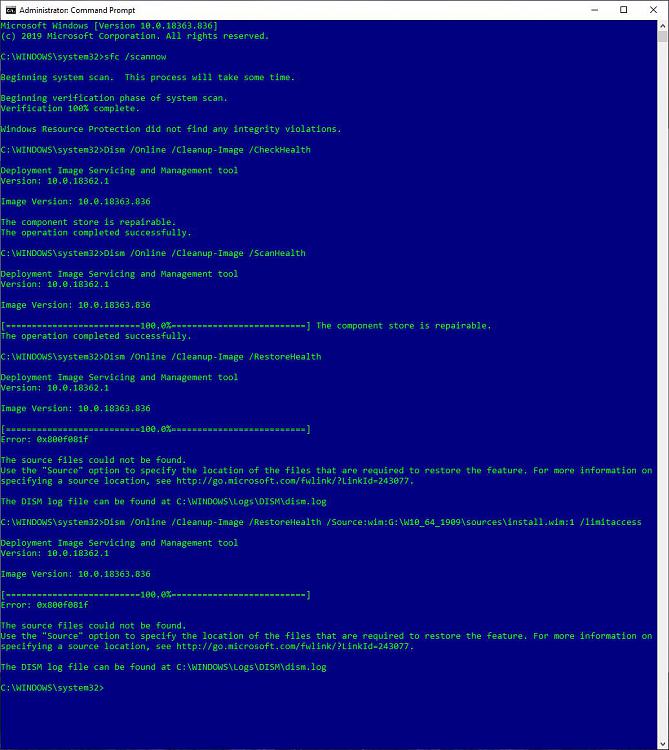New
#730
Use DISM to Repair Windows 10 Image
-
-
New #731
@jhvance
Does your computer have more than one USB port? If so, format a 16 GB USB stick as NTFS and insert it, as well as the Windows upgrade USB with version 1909 on it. That should give you enough spare room to complete any Windows upgrade.
When using DISM commands to repair, you can add the /ScratchDir:E:\ to your DISM command, using whatever drive letter is your NTFS USB.
I have clean-installed recent Windows 10 builds to a 20 GB disk. With only 9 GB or so space left, I was then able to upgrade to the next build, as long as I had 10+ GB on a secondary NTFS drive available.
Also, you could see if you can enable CompactOS. This compresses only the Windows OS binaries, if your computer and SSD are fast enough to benefit, and saves some disk space.
Code:compact /CompactOS:Query compact /CompactOS:always
-
New #732
Check state of the OS and proceed accordingly.
I moved my post to here . . .
Check the state of the OS and proceed accordingly.Last edited by Paul Black; 25 Mar 2020 at 03:31.
-
-
New #734
Since it's a statement and not a question it probably has been pushed back to a time folks can peruse it. After all, we are all volunteers here and working to help others in addition to other things we have going on. Also most forums are not immediate response, depends on who is reading at any particular time.
-
-
New #736
Hello @f14tomcat,On your suggestion, I have set up a new thread for this here . . .
Check the state of the OS and proceed accordingly.
-
New #737
-
New #738
Everything you have done is copacetic (fine). The problem is with .NET framework probably recently installed. Check out the following articles which will help you in fixing the error: 0x800f081f
How to Fix Error Code 0x800f081f in Windows 10 – Fix For Windows
How to Fix Error Code 0x800F081F in Windows 10
-
-
New #739
Thanks for your help...
I changed the group policy, ran the "gpudate" command and downloaded "dotNetFx35setup.exe", but it would not install. Ran the DISM command as specified in the second link, but did not work:
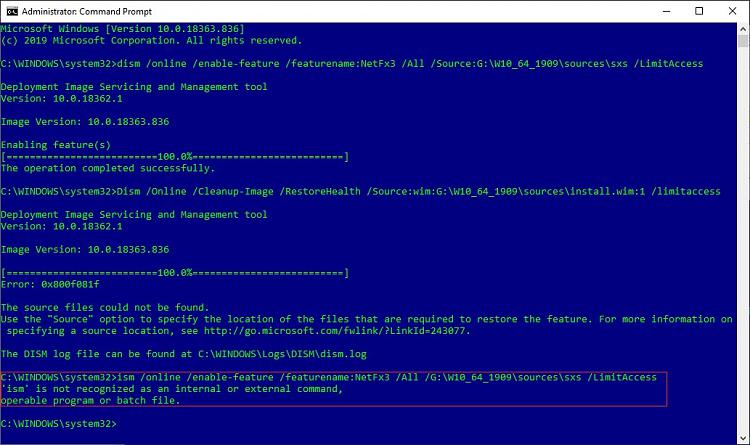
Dism still cannot find the "install.wim" file.
PS: The second link has a spelling mistake, "ism" instead of "dism"but ran it anyway in red, when the "dism" failed.
Tutorial Categories


Related Discussions


 Quote
Quote