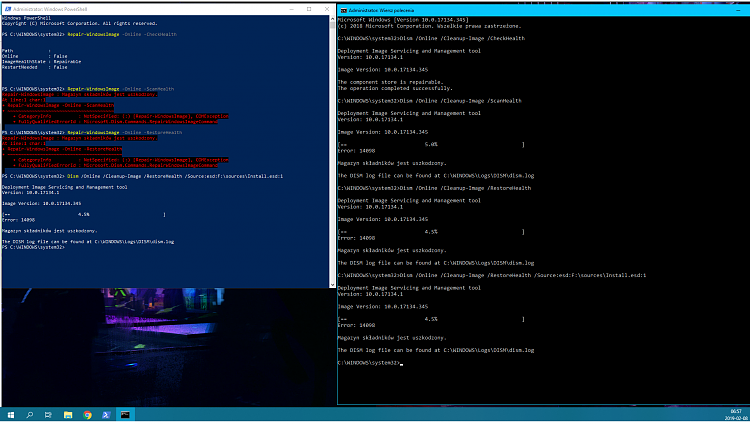New
#590
Was a bit of a hassle since I had to take ownership of the file and the folder in order to replace the small file with the file located in C:\Windows\System32\Drivers but what do you know...now both SFC as well as DISM finish off successfully with no error messages.
Wonderful and thanks a lot for pointing me in the right direction how to sort this issue!!


 Quote
Quote