New
#320
Use DISM to Repair Windows 10 Image
-
-
-
New #322
-
-
New #324
Thanks for the help. I actually have some mouse problems that seem to be connected to the hard drive working to much in the background. I couldn't locate anything unusual as the source of this activity and it may be that this is not really the problem. In any case I guess I'll first upgrade and than see how it goes...
-
New #325
Good! Please make sure you have a good backup first.
To upgrade from the ISO, check out this tutorial here on Tenforums. You can ignore most of it, just start with Step #4 and follow thru. It's straightforward. Make sure you choose to keep your files, etc.
Repair Install Windows 10 with an In-place Upgrade - Windows 10 Forums
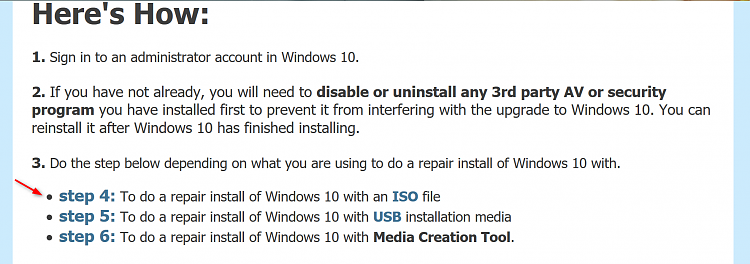
If you run into any issues/problems, post your questions about the upgrade in this part of Tenforums:
Installation and Setup - Windows 10 Forums
Good luck! TC....
-
-
New #327
@TC
I am not sure what you mean... sorry.
Just to make sure we are on the same page, so to say.
I did go to the site you advised
downloaded the windows 10 iso there (Win10_1607_English_x64.iso)
I then mounted the iso, using Windows Explorer, so it is displayed as virtual drive "J:"
then I selected the .wim file within \sources
So I guess it is not compressed then?
Of course I can extract the file, it'll look like this then
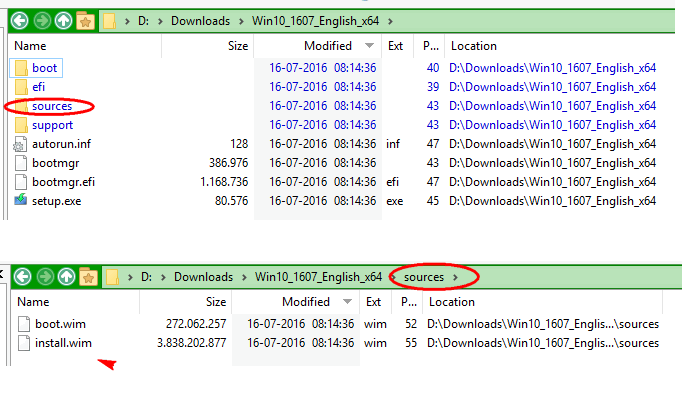
I extracted the iso and used
Dism /Online /Cleanup-Image /RestoreHealth /Source:wim :\Downloads\Win10_1607_English_x64\sources\install.wim:1 /limitaccess
:\Downloads\Win10_1607_English_x64\sources\install.wim:1 /limitaccess
Same issue.
source files could not be found.
MS is making it tough for users.
If the iso should be the same version as the installed version and the iso of the installed version (10586.545) can not be obtained.. well, then what?
=
-
New #328
@tfwul
If your windows version is 1511, then you cannot use the 1607 iso Install.wim file. You have to use a Windows iso file for the same version you have installed on your computer. You CAN use that ISO that you just downloaded to upgrade your Windows to the latest build.
If you do not know which version of windows you have, open up a command prompt admin, and type "winver" without the quotes.
-
-
New #329
Thanks a lot!
This (same verion) is not always clearly stated I guess, so there are many users facing the same kind of issue and desperately trying to figure out why it doesn't work as they thought it would.
On top, sadly enough, previous ISO versions are not obtainable anymore...
Think it would be a good idea to keep download the the ISO version immediately after an update, so above DISM could be run using the right Windows version. Ah well, likely no-one is thinking of that....
Anyway, will try to update one of these days.
Thanks again.
=
Tutorial Categories


Related Discussions


 Quote
Quote