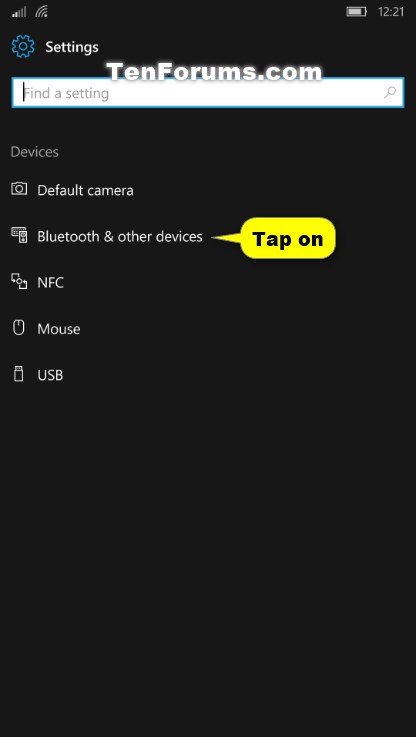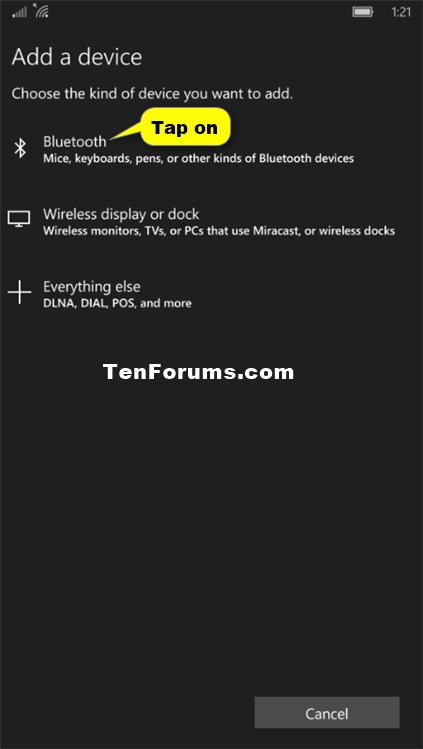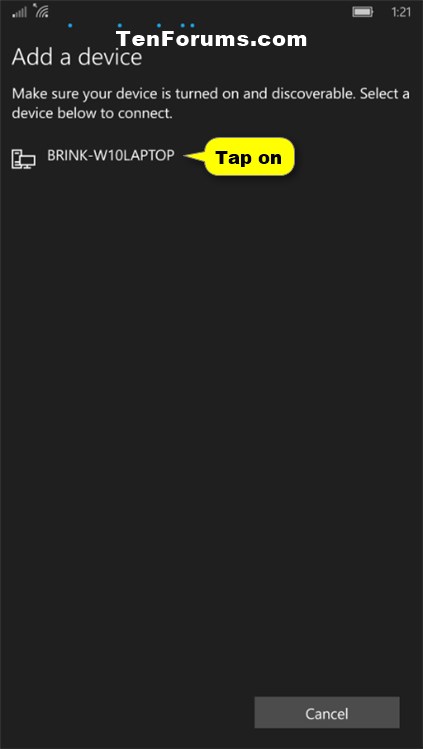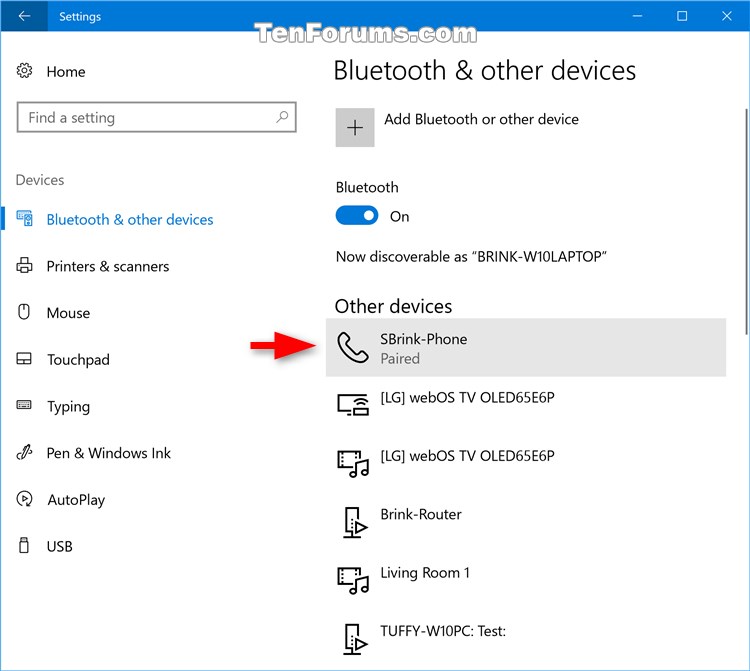How to Pair Windows 10 Mobile Phone with Windows 10 PC using Bluetooth
Information
Bluetooth is a short range wireless technology which enables wireless data transmission between two Bluetooth–enabled devices located nearby each other.
If one Bluetooth–enabled (turned on) device is in discovery mode and discovers another Bluetooth–enabled device nearby, it can query for its services and choose to establish a Bluetooth link, or a 'pairing relationship', with the other Bluetooth–enabled device. Establishing a Bluetooth link with another Bluetooth–enabled device is also known as pairing.
Wireless devices with Bluetooth radios must be paired with each other before they can communicate.
Once the two devices have been paired, they will automatically connect to each other when they are within range and have Bluetooth turned on.
This tutorial will show you how to pair your Windows 10 Mobile phone with your Windows 10 PC using Bluetooth.
Here's How:
1. On your Windows 10 PC that has Bluetooth, open Settings, and click/tap on the Devices icon.
A) Click/tap on Bluetooth & other devices on the left side, and turn on Bluetooth on the right side. (see screenshot below)
Note
Your Windows 10 PC (ex: "BRINK-W10LAPTOP") will now be discoverable.
2. On your Windows 10 Mobile phone that has Bluetooth, open Settings, and tap on Devices. (see screenshot below)
A) Tap on Bluetooth & other devices. (see screenshot below)
B) Turn on Bluetooth. (see screenshot below)
Note
Your Windows 10 Mobile phone (ex: "SBrink-Phone") will now be discoverable.
3. On your Windows 10 PC, click/tap on Add Bluetooth or other device. (see screenshot below)
4. On your Windows 10 PC, click/tap on the Bluetooth option. (see screenshot below)
5. On your Windows 10 PC, click/tap on your Windows 10 Mobile phone (ex: "SBrink-Phone") when discovered and listed. (see screenshot below)
6. On your Windows 10 Mobile phone, tap on Add Bluetooth or other device. (see screenshot below)
7. On your Windows 10 Mobile phone, tap on the Bluetooth option. (see screenshot below)
8. On your Windows 10 Mobile phone, tap on your Windows 10 PC (ex: "(ex: "BRINK-W10LAPTOP") when discovered and listed. (see screenshot below)
9. On your Windows 10 Mobile phone, tap on Connect if the PIN number (ex: "106096") matches on your Windows 10 PC below. (see screenshot below)
10. On your Windows 10 PC, click/tap on Connect if the PIN number (ex: "106096") matches on your Windows 10 Mobile phone above. (see screenshot below)
11. Click/tap on Done on both your now paired Windows 10 PC and Windows 10 Mobile phone. (see screenshots below)

12. Your Windows 10 PC and Windows 10 Mobile phone will now automatically show as paired on each other when within range and have Bluetooth turned on. (see screenshots below)
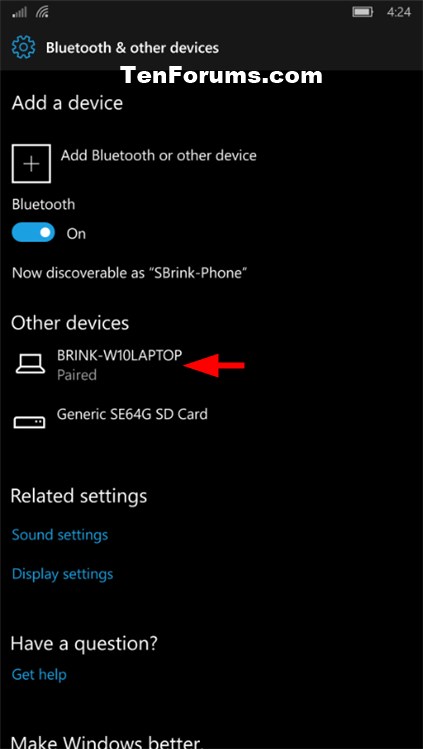
That's it,
Shawn
Related Tutorials
- How to Unpair a Bluetooth Device on Windows 10 PC
- How to Unpair a Bluetooth Device on Windows 10 Mobile Phone
- How to Turn On or Off Bluetooth Wireless Communication in Windows 10
- How to Turn On or Off Bluetooth Wireless Communication in Windows 10 Mobile
- How to Turn On or Off Dynamic Lock in Windows 10
- How to Turn On or Off Sync Apps Between Windows 10 Devices using Bluetooth
Pair Bluetooth Windows 10 Mobile Phone with Windows 10 PC
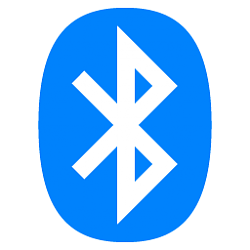
Pair Bluetooth Windows 10 Mobile Phone with Windows 10 PC
How to Pair Windows 10 Mobile Phone with Windows 10 PC using BluetoothPublished by Shawn BrinkCategory: Hardware & Drivers
04 Jul 2017
Tutorial Categories


Related Discussions