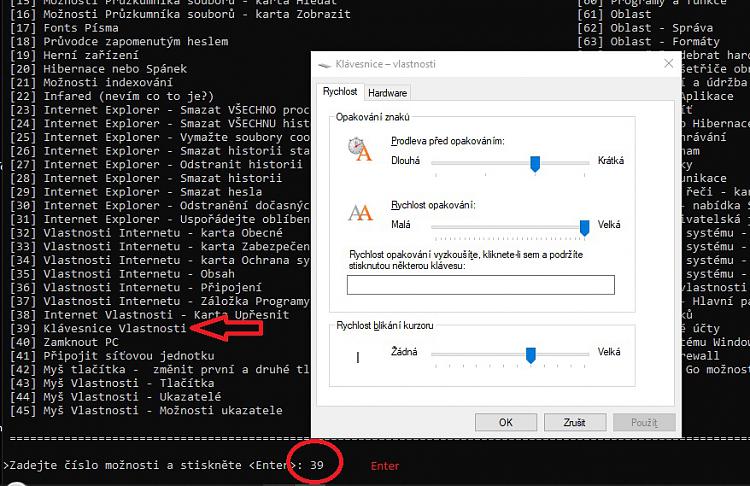New
#10
Rundll32 Commands List for Windows 10
-
-
New #11
Hello @Brink,
I have put this Script together based on your full Tutorial which I hope people will find useful. I often use the one that I created for myself for quickly invoking specified functions, so I thought that creating the one below would benefit others.
Code:@echo off if not "%1"=="max" start /max cmd /c %0 max & Exit /b :: ################################################################################################## :: # Title : Rundll32 Commands List # :: # Created By: Paul Black [From Brink's (Administrator) Tutorial at TenForums.com listed below] # :: # Created On: 29-Oct-2022 # :: # Filename : Rundll32 Commands_List.bat # :: # Tutorial : https://www.tenforums.com/tutorials/77458-rundll32-commands-list-windows-10-a.html # :: ################################################################################################## set "Title=Rundll32 Commands List" & set "Author=Paul Black" title %Title% - Written by %Author%. setlocal EnableDelayedExpansion fsutil Dirty Query %SystemDrive% > nul && goto:[RunAs] echo CreateObject^("Shell.Application"^). ^ ShellExecute "%~0","+","","RunAs",1 > "%Temp%\+.vbs" && "%Temp%\+.vbs" & Exit :[RunAs] :Options echo. & echo ===================================================================================================================================================================== echo %Title%:- echo ===================================================================================================================================================================== echo. & echo INFORMATION: echo. & echo ^> Windows [Rundll32] commands loads and runs 32-bit Dynamic-Link Libraries (DLLs) that can be used for directly invoking specified functions, or used to create echo shortcuts with. echo ^> This program provides a quick way to directly invoke these specified functions. echo ^> The Windows that open may look slightly different to normal, this is because they are opened in their pure form WITHOUT ANY enhanced viual effects being applied. echo. & echo WARNING: echo. & echo The following immediately RUNS the commands associated with them: echo. & echo ^> [20] Hibernate or Sleep echo ^> [40] Lock PC echo ^> [69] Sleep or Hibernate echo. & echo --------------------------------------------------------------------------------------------------------------------------------------------------------------------- echo. & echo Options: echo. & echo [ 0] EXIT this Program. echo. & echo [ 1] About Windows [46] Mouse Properties - Wheel Tab echo [ 2] Add Network Location Wizard [47] Mouse Properties - Hardware Tab echo [ 3] Add Printer Wizard [48] Network Connections echo [ 4] Add Standard TCP/IP Printer Port Wizard [49] ODBC Data Source Administrator echo [ 5] Control Panel [50] Offline Files (General Tab) echo [ 6] Date and Time [51] Offline Files (Disk Usage Tab) echo [ 7] Date and Time - Additional Clocks Tab [52] Offline Files (Encryption Tab) echo [ 8] Desktop Icon Settings [53] Offline Files (Network Tab) echo [ 9] Device Installation Settings [54] Pen and Touch echo [10] Device Manager [55] Personalization - Background Settings echo [11] Display Settings [56] Power Options echo [12] Ease of Access Center [57] Printer User Interface echo [13] Environment Variables [58] Printers Folder echo [14] File Explorer Options - General Tab [59] Process Idle Tasks echo [15] File Explorer Options - Search Tab [60] Programs and Features echo [16] File Explorer Options - View Tab [61] Region - Formats Tab echo [17] Fonts Folder [62] Region - Location Tab echo [18] Forgotten Password Wizard [63] Region - Administrative Tab echo [19] Game Controllers [64] Safely Remove Hardware echo [20] Hibernate or Sleep [65] Screen Saver Settings echo [21] Indexing Options [66] Security and Maintenance echo [22] Infared [67] Set Program Access and Computer Defaults echo [23] Internet Explorer - Delete ALL Browsing History [68] Set Up a Network Wizard echo [24] Internet Explorer - Delete ALL Browsing History and Add-Ons History [69] Sleep or Hibernate echo [25] Internet Explorer - Delete Cookies and Website Data [70] Sound - Playback Tab echo [26] Internet Explorer - Delete Download History [71] Sound - Recording Tab echo [27] Internet Explorer - Delete Form Data [72] Sound - Sounds Tab echo [28] Internet Explorer - Delete History [73] Sound - Communications Tab echo [29] Internet Explorer - Delete Passwords [74] Speech Properties - Text to Speech Tab echo [30] Internet Explorer - Delete Temporary Internet Files and Website Files [75] Start Settings echo [31] Internet Explorer - Organize Favorites [76] Stored User Names and Passwords echo [32] Internet Properties - General Tab [77] System Properties - Computer Name Tab echo [33] Internet Properties - Security Tab [78] System Properties - Hardware Tab echo [34] Internet Properties - Privacy Tab [79] System Properties - Advanced Tab echo [35] Internet Properties - Content Tab [80] System Properties - System Protection Tab echo [36] Internet Properties - Connections Tab [81] System Properties - Remote Tab echo [37] Internet Properties - Programs Tab [82] Taskbar Settings echo [38] Internet Properties - Advanced Tab [83] Text Services and Input Languages echo [39] Keyboard Properties [84] User Accounts echo [40] Lock PC [85] Windows Features echo [41] Map Network Drive Wizard [86] Windows Firewall echo [42] Mouse Button swap Left and Right Button Function [87] Windows To Go Startup Options echo [43] Mouse Properties - Buttons Tab echo [44] Mouse Properties - Pointers Tab echo [45] Mouse Properties - Pointer Options Tab echo. & echo =====================================================================================================================================================================& echo. set "UserInput=" set /p "UserInput=>Enter an Option number and press <Enter>: " if "%UserInput%"=="" cls & goto :Options if /i %UserInput%==0 Exit if /i %UserInput%==1 goto:AboutWindows if /i %UserInput%==2 goto:AddNetworkLocationWizard if /i %UserInput%==3 goto:AddPrinterWizard if /i %UserInput%==4 goto:AddStandardTCP/IPPrinterPortWizard if /i %UserInput%==5 goto:ControlPanel if /i %UserInput%==6 goto:DateAndTime if /i %UserInput%==7 goto:DateAndTime-AdditionalClocksTab if /i %UserInput%==8 goto:DesktopIconSettings if /i %UserInput%==9 goto:DeviceInstallationSettings if /i %UserInput%==10 goto:DeviceManager if /i %UserInput%==11 goto:DisplaySettings if /i %UserInput%==12 goto:EaseOfAccessCenter if /i %UserInput%==13 goto:EnvironmentVariables if /i %UserInput%==14 goto:FileExplorerOptions-GeneralTab if /i %UserInput%==15 goto:FileExplorerOptions-SearchTab if /i %UserInput%==16 goto:FileExplorerOptions-ViewTab if /i %UserInput%==17 goto:FontsFolder if /i %UserInput%==18 goto:ForgottenPasswordWizard if /i %UserInput%==19 goto:GameControllers if /i %UserInput%==20 goto:HibernateOrSleep if /i %UserInput%==21 goto:IndexingOptions if /i %UserInput%==22 goto:Infared if /i %UserInput%==23 goto:InternetExplorer-DeleteALLBrowsingHistory if /i %UserInput%==24 goto:InternetExplorer-DeleteALLBrowsingHistoryAndAdd-OnsHistory if /i %UserInput%==25 goto:InternetExplorer-DeleteCookiesAndWebsiteData if /i %UserInput%==26 goto:InternetExplorer-DeleteDownloadHistory if /i %UserInput%==27 goto:InternetExplorer-DeleteFormData if /i %UserInput%==28 goto:InternetExplorer-DeleteHistory if /i %UserInput%==29 goto:InternetExplorer-DeletePasswords if /i %UserInput%==30 goto:InternetExplorer-DeleteTemporaryInternetFilesAndWebsiteFiles if /i %UserInput%==31 goto:InternetExplorer-OrganizeFavorites if /i %UserInput%==32 goto:InternetProperties-GeneralTab if /i %UserInput%==33 goto:InternetProperties-SecurityTab if /i %UserInput%==34 goto:InternetProperties-PrivacyTab if /i %UserInput%==35 goto:InternetProperties-ContentTab if /i %UserInput%==36 goto:InternetProperties-ConnectionsTab if /i %UserInput%==37 goto:InternetProperties-ProgramsTab if /i %UserInput%==38 goto:InternetProperties-AdvancedTab if /i %UserInput%==39 goto:KeyboardProperties if /i %UserInput%==40 goto:LockPC if /i %UserInput%==41 goto:MapNetworkDrivewizard if /i %UserInput%==42 goto:MouseButtonswapLeftAndRightButtonFunction if /i %UserInput%==43 goto:MouseProperties-ButtonsTab if /i %UserInput%==44 goto:MouseProperties-PointersTab if /i %UserInput%==45 goto:MouseProperties-PointerOptionsTab if /i %UserInput%==46 goto:MouseProperties-WheelTab if /i %UserInput%==47 goto:MouseProperties-HardwareTab if /i %UserInput%==48 goto:NetworkConnections if /i %UserInput%==49 goto:ODBCDataSourceAdministrator if /i %UserInput%==50 goto:OfflineFiles(GeneralTab) if /i %UserInput%==51 goto:OfflineFiles(DiskUsageTab) if /i %UserInput%==52 goto:OfflineFiles(EncryptionTab) if /i %UserInput%==53 goto:OfflineFiles(NetworkTab) if /i %UserInput%==54 goto:PenAndTouch if /i %UserInput%==55 goto:Personalization-BackgroundSettings if /i %UserInput%==56 goto:PowerOptions if /i %UserInput%==57 goto:PrinterUserInterface if /i %UserInput%==58 goto:PrintersFolder if /i %UserInput%==59 goto:Processidletasks if /i %UserInput%==60 goto:ProgramsAndFeatures if /i %UserInput%==61 goto:Region-FormatsTab if /i %UserInput%==62 goto:Region-LocationTab if /i %UserInput%==63 goto:Region-AdministrativeTab if /i %UserInput%==64 goto:SafelyRemoveHardware if /i %UserInput%==65 goto:ScreenSaverSettings if /i %UserInput%==66 goto:SecurityAndMaintenance if /i %UserInput%==67 goto:SetProgramAccessAndComputerDefaults if /i %UserInput%==68 goto:SetUpaNetworkWizard if /i %UserInput%==69 goto:SleepOrHibernate if /i %UserInput%==70 goto:Sound-PlaybackTab if /i %UserInput%==71 goto:Sound-RecordingTab if /i %UserInput%==72 goto:Sound-SoundsTab if /i %UserInput%==73 goto:Sound-CommunicationsTab if /i %UserInput%==74 goto:SpeechProperties-TexttoSpeechTab if /i %UserInput%==75 goto:StartSettings if /i %UserInput%==76 goto:StoredUserNamesAndPasswords if /i %UserInput%==77 goto:SystemProperties-ComputerNameTab if /i %UserInput%==78 goto:SystemProperties-HardwareTab if /i %UserInput%==79 goto:SystemProperties-AdvancedTab if /i %UserInput%==80 goto:SystemProperties-SystemProtectionTab if /i %UserInput%==81 goto:SystemProperties-RemoteTab if /i %UserInput%==82 goto:TaskbarSettings if /i %UserInput%==83 goto:TextServicesAndInputLanguages if /i %UserInput%==84 goto:UserAccounts if /i %UserInput%==85 goto:WindowsFeatures if /i %UserInput%==86 goto:WindowsFirewall if /i %UserInput%==87 goto:WindowsToGoStartupOptions goto :Options :AboutWindows Rundll32.exe shell32.dll,ShellAbout cls & goto :Options :AddNetworkLocationWizard Rundll32 %SystemRoot%\system32\shwebsvc.dll,AddNetPlaceRunDll cls & goto :Options :AddPrinterWizard Rundll32.exe shell32.dll,SHHelpShortcuts_RunDLL AddPrinter cls & goto :Options :AddStandardTCP/IPPrinterPortWizard Rundll32.exe tcpmonui.dll,LocalAddPortUI cls & goto :Options :ControlPanel Rundll32.exe shell32.dll,Control_RunDLL cls & goto :Options :DateAndTime Rundll32.exe shell32.dll,Control_RunDLL timedate.cpl cls & goto :Options :DateAndTime-AdditionalClocksTab Rundll32.exe shell32.dll,Control_RunDLL timedate.cpl,,1 cls & goto :Options :DesktopIconSettings Rundll32.exe shell32.dll,Control_RunDLL desk.cpl,,0 cls & goto :Options :DeviceInstallationSettings Rundll32.exe %SystemRoot%\System32\newdev.dll,DeviceInternetSettingUi cls & goto :Options :DeviceManager Rundll32.exe devmgr.dll DeviceManager_Execute cls & goto :Options :DisplaySettings Rundll32.exe shell32.dll,Control_RunDLL desk.cpl cls & goto :Options :EaseOfAccessCenter Rundll32.exe shell32.dll,Control_RunDLL access.cpl cls & goto :Options :EnvironmentVariables Rundll32.exe sysdm.cpl,EditEnvironmentVariables cls & goto :Options :FileExplorerOptions-GeneralTab Rundll32.exe shell32.dll,Options_RunDLL 0 cls & goto :Options :FileExplorerOptions-SearchTab Rundll32.exe shell32.dll,Options_RunDLL 2 cls & goto :Options :FileExplorerOptions-ViewTab Rundll32.exe shell32.dll,Options_RunDLL 7 cls & goto :Options :FontsFolder Rundll32.exe shell32.dll,SHHelpShortcuts_RunDLL FontsFolder cls & goto :Options :ForgottenPasswordWizard Rundll32.exe keymgr.dll,PRShowSaveWizardExW cls & goto :Options :GameControllers Rundll32.exe shell32.dll,Control_RunDLL joy.cpl cls & goto :Options :HibernateOrSleep Rundll32.exe powrprof.dll,SetSuspendState cls & goto :Options :IndexingOptions Rundll32.exe shell32.dll,Control_RunDLL srchadmin.dll cls & goto :Options :Infared Rundll32.exe shell32.dll,Control_RunDLL irprops.cpl cls & goto :Options :InternetExplorer-DeleteALLBrowsingHistory Rundll32.exe InetCpl.cpl,ClearMyTracksByProcess 255 cls & goto :Options :InternetExplorer-DeleteALLBrowsingHistoryAndAdd-OnsHistory Rundll32.exe InetCpl.cpl,ClearMyTracksByProcess 4351 cls & goto :Options :InternetExplorer-DeleteCookiesAndWebsiteData Rundll32.exe InetCpl.cpl,ClearMyTracksByProcess 2 cls & goto :Options :InternetExplorer-DeleteDownloadHistory Rundll32.exe InetCpl.cpl,ClearMyTracksByProcess 16384 cls & goto :Options :InternetExplorer-DeleteFormData Rundll32.exe InetCpl.cpl,ClearMyTracksByProcess 16 cls & goto :Options :InternetExplorer-DeleteHistory Rundll32.exe InetCpl.cpl,ClearMyTracksByProcess 1 cls & goto :Options :InternetExplorer-DeletePasswords Rundll32.exe InetCpl.cpl,ClearMyTracksByProcess 32 cls & goto :Options :InternetExplorer-DeleteTemporaryInternetFilesAndWebsiteFiles Rundll32.exe InetCpl.cpl,ClearMyTracksByProcess 8 cls & goto :Options :InternetExplorer-OrganizeFavorites Rundll32.exe shdocvw.dll,DoOrganizeFavDlg cls & goto :Options :InternetProperties-GeneralTab Rundll32.exe shell32.dll,Control_RunDLL inetcpl.cpl cls & goto :Options :InternetProperties-SecurityTab Rundll32.exe shell32.dll,Control_RunDLL inetcpl.cpl,,1 cls & goto :Options :InternetProperties-PrivacyTab Rundll32.exe shell32.dll,Control_RunDLL inetcpl.cpl,,2 cls & goto :Options :InternetProperties-ContentTab Rundll32.exe shell32.dll,Control_RunDLL inetcpl.cpl,,3 cls & goto :Options :InternetProperties-ConnectionsTab Rundll32.exe shell32.dll,Control_RunDLL inetcpl.cpl,,4 cls & goto :Options :InternetProperties-ProgramsTab Rundll32.exe shell32.dll,Control_RunDLL inetcpl.cpl,,5 cls & goto :Options :InternetProperties-AdvancedTab Rundll32.exe shell32.dll,Control_RunDLL inetcpl.cpl,,6 cls & goto :Options :KeyboardProperties Rundll32.exe shell32.dll,Control_RunDLL main.cpl @1 cls & goto :Options :LockPC Rundll32.exe user32.dll,LockWorkStation cls & goto :Options :MapNetworkDrivewizard Rundll32.exe shell32.dll,SHHelpShortcuts_RunDLL Connect cls & goto :Options :MouseButtonswapLeftAndRightButtonFunction Rundll32.exe user32.dll,SwapMouseButton cls & goto :Options :MouseProperties-ButtonsTab Rundll32.exe shell32.dll,Control_RunDLL main.cpl cls & goto :Options :MouseProperties-PointersTab Rundll32.exe shell32.dll,Control_RunDLL main.cpl,,1 cls & goto :Options :MouseProperties-PointerOptionsTab Rundll32.exe shell32.dll,Control_RunDLL main.cpl,,2 cls & goto :Options :MouseProperties-WheelTab Rundll32.exe shell32.dll,Control_RunDLL main.cpl,,3 cls & goto :Options :MouseProperties-HardwareTab Rundll32.exe shell32.dll,Control_RunDLL main.cpl,,4 cls & goto :Options :NetworkConnections Rundll32.exe shell32.dll,Control_RunDLL ncpa.cpl cls & goto :Options :ODBCDataSourceAdministrator Rundll32.exe shell32.dll,Control_RunDLL odbccp32.cpl cls & goto :Options :OfflineFiles(GeneralTab) Rundll32.exe Shell32.dll,Control_RunDLL cscui.dll,,0 cls & goto :Options :OfflineFiles(DiskUsageTab) Rundll32.exe Shell32.dll,Control_RunDLL cscui.dll,,1 cls & goto :Options :OfflineFiles(EncryptionTab) Rundll32.exe Shell32.dll,Control_RunDLL cscui.dll,,2 cls & goto :Options :OfflineFiles(NetworkTab) Rundll32.exe Shell32.dll,Control_RunDLL cscui.dll,,3 cls & goto :Options :PenAndTouch Rundll32.exe shell32.dll,Control_RunDLL tabletpc.cpl cls & goto :Options :Personalization-BackgroundSettings Rundll32.exe shell32.dll,Control_RunDLL desk.cpl,,2 cls & goto :Options :PowerOptions Rundll32.exe shell32.dll,Control_RunDLL powercfg.cpl cls & goto :Options :PrinterUserInterface Rundll32.exe Printui.dll,PrintUIEntry /? cls & goto :Options :PrintersFolder Rundll32.exe shell32.dll,SHHelpShortcuts_RunDLL PrintersFolder cls & goto :Options :Processidletasks Rundll32.exe advapi32.dll,ProcessIdleTasks cls & goto :Options :ProgramsAndFeatures Rundll32.exe shell32.dll,Control_RunDLL appwiz.cpl,,0 cls & goto :Options :Region-FormatsTab Rundll32.exe shell32.dll,Control_RunDLL Intl.cpl,,0 cls & goto :Options :Region-LocationTab Rundll32.exe shell32.dll,Control_RunDLL Intl.cpl,,1 cls & goto :Options :Region-AdministrativeTab Rundll32.exe shell32.dll,Control_RunDLL Intl.cpl,,2 cls & goto :Options :SafelyRemoveHardware Rundll32.exe shell32.dll,Control_RunDLL HotPlug.dll cls & goto :Options :ScreenSaverSettings Rundll32.exe shell32.dll,Control_RunDLL desk.cpl,,1 cls & goto :Options :SecurityAndMaintenance Rundll32.exe shell32.dll,Control_RunDLL wscui.cpl cls & goto :Options :SetProgramAccessAndComputerDefaults Rundll32.exe shell32.dll,Control_RunDLL appwiz.cpl,,3 cls & goto :Options :SetUpaNetworkWizard Rundll32.exe shell32.dll,Control_RunDLL NetSetup.cpl cls & goto :Options :SleepOrHibernate Rundll32.exe powrprof.dll,SetSuspendState cls & goto :Options :Sound-PlaybackTab Rundll32.exe shell32.dll,Control_RunDLL Mmsys.cpl,,0 cls & goto :Options :Sound-RecordingTab Rundll32.exe shell32.dll,Control_RunDLL Mmsys.cpl,,1 cls & goto :Options :Sound-SoundsTab Rundll32.exe shell32.dll,Control_RunDLL Mmsys.cpl,,2 cls & goto :Options :Sound-CommunicationsTab Rundll32.exe shell32.dll,Control_RunDLL Mmsys.cpl,,3 cls & goto :Options :SpeechProperties-TexttoSpeechTab Rundll32.exe shell32.dll,Control_RunDLL %SystemRoot%\System32\Speech\SpeechUX\sapi.cpl,,1 cls & goto :Options :StartSettings Rundll32.exe shell32.dll,Options_RunDLL 3 cls & goto :Options :StoredUserNamesAndPasswords Rundll32.exe keymgr.dll,KRShowKeyMgr cls & goto :Options :SystemProperties-ComputerNameTab Rundll32.exe shell32.dll,Control_RunDLL Sysdm.cpl,,1 cls & goto :Options :SystemProperties-HardwareTab Rundll32.exe shell32.dll,Control_RunDLL Sysdm.cpl,,2 cls & goto :Options :SystemProperties-AdvancedTab Rundll32.exe shell32.dll,Control_RunDLL Sysdm.cpl,,3 cls & goto :Options :SystemProperties-SystemProtectionTab Rundll32.exe shell32.dll,Control_RunDLL Sysdm.cpl,,4 cls & goto :Options :SystemProperties-RemoteTab Rundll32.exe shell32.dll,Control_RunDLL Sysdm.cpl,,5 cls & goto :Options :TaskbarSettings Rundll32.exe shell32.dll,Options_RunDLL 1 cls & goto :Options :TextServicesAndInputLanguages Rundll32.exe Shell32.dll,Control_RunDLL input.dll,,{C07337D3-DB2C-4D0B-9A93-B722A6C106E2} cls & goto :Options :UserAccounts Rundll32.exe shell32.dll,Control_RunDLL nusrmgr.cpl cls & goto :Options :WindowsFeatures Rundll32.exe shell32.dll,Control_RunDLL appwiz.cpl,,2 cls & goto :Options :WindowsFirewall Rundll32.exe shell32.dll,Control_RunDLL firewall.cpl cls & goto :Options :WindowsToGoStartupOptions Rundll32.exe pwlauncher.dll,ShowPortableWorkspaceLauncherConfigurationUX cls & goto :Options
NOTE:-
- You may need to Re-Script the above code if you are using a language OTHER than ENGLISH.
- I have Re-Scripted the above code using an
Arrayinstead ofgoto:in Post #15 below.

Last edited by Paul Black; 10 Nov 2022 at 16:14.
-
New #12
to "Pavel Černư",
Czech diacritics do not work
Can this be changed by coding? Thank you
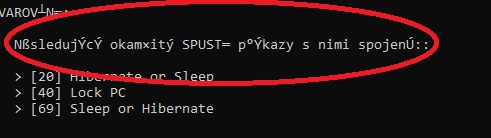
Last edited by RuLich; 06 Nov 2022 at 11:24.
-
-
New #14
Hello @RuLich,
I am glad that you managed to sort it out and you are VERY welcome.
It took me a while to write it, so I am glad that someone finds it useful.
Funny enough,InfareddoesNOTwork on mine either. I included it though because it was in the original post.
I investigated it for you and it appears that it is something to do withFiles Transfer. I found these for you which might help explain what it is a bit better . . .
> Infrared on Windows 10
> How to Enable Infrared Files Transfer in Windows 10
> How to Use Infrared Ports to Transfer Files
I hope this helps.
EDIT:-
I have got some time tomorrow so I am going to re-write the Script so it uses anArrayinstead ofgoto:.Last edited by Paul Black; 10 Nov 2022 at 15:33.
-
New #15
I am just sitting here listening to Bach, so I decided to re-write it this evening.
Code:@echo off if not "%1"=="max" start /max cmd /c %0 max & Exit /b :: ################################################################################################## :: # Title : Rundll32 Commands - List # :: # Created By: Paul Black [From Brink's (Administrator) Tutorial at TenForums.com listed below] # :: # Created On: 10-Nov-2022 # :: # Filename : Rundll32 Commands_List.bat # :: # Tutorial : https://www.tenforums.com/tutorials/77458-rundll32-commands-list-windows-10-a.html # :: ################################################################################################## set "Title=Rundll32 Commands - List" & set "Author=Paul Black" title %Title% - Written by %Author%. setlocal EnableDelayedExpansion fsutil Dirty Query %SystemDrive% > nul && goto:[RunAs] echo CreateObject^("Shell.Application"^). ^ ShellExecute "%~0","+","","RunAs",1 > "%Temp%\+.vbs" && "%Temp%\+.vbs" & Exit :[RunAs] set Arr[0]=Exit set Arr[1]=Rundll32.exe shell32.dll,ShellAbout set Arr[2]=Rundll32 %SystemRoot%\system32\shwebsvc.dll,AddNetPlaceRunDll set Arr[3]=Rundll32.exe shell32.dll,SHHelpShortcuts_RunDLL AddPrinter set Arr[4]=Rundll32.exe tcpmonui.dll,LocalAddPortUI set Arr[5]=Rundll32.exe shell32.dll,Control_RunDLL set Arr[6]=Rundll32.exe shell32.dll,Control_RunDLL timedate.cpl set Arr[7]=Rundll32.exe shell32.dll,Control_RunDLL timedate.cpl,,1 set Arr[8]=Rundll32.exe shell32.dll,Control_RunDLL desk.cpl,,0 set Arr[9]=Rundll32.exe %SystemRoot%\System32\newdev.dll,DeviceInternetSettingUi set Arr[10]=Rundll32.exe devmgr.dll DeviceManager_Execute set Arr[11]=Rundll32.exe shell32.dll,Control_RunDLL desk.cpl set Arr[12]=Rundll32.exe shell32.dll,Control_RunDLL access.cpl set Arr[13]=Rundll32.exe sysdm.cpl,EditEnvironmentVariables set Arr[14]=Rundll32.exe shell32.dll,Options_RunDLL 0 set Arr[15]=Rundll32.exe shell32.dll,Options_RunDLL 2 set Arr[16]=Rundll32.exe shell32.dll,Options_RunDLL 7 set Arr[17]=Rundll32.exe shell32.dll,SHHelpShortcuts_RunDLL FontsFolder set Arr[18]=Rundll32.exe keymgr.dll,PRShowSaveWizardExW set Arr[19]=Rundll32.exe shell32.dll,Control_RunDLL joy.cpl set Arr[20]=Rundll32.exe powrprof.dll,SetSuspendState set Arr[21]=Rundll32.exe shell32.dll,Control_RunDLL srchadmin.dll set Arr[22]=Rundll32.exe shell32.dll,Control_RunDLL irprops.cpl set Arr[23]=Rundll32.exe InetCpl.cpl,ClearMyTracksByProcess 255 set Arr[24]=Rundll32.exe InetCpl.cpl,ClearMyTracksByProcess 4351 set Arr[25]=Rundll32.exe InetCpl.cpl,ClearMyTracksByProcess 2 set Arr[26]=Rundll32.exe InetCpl.cpl,ClearMyTracksByProcess 16384 set Arr[27]=Rundll32.exe InetCpl.cpl,ClearMyTracksByProcess 16 set Arr[28]=Rundll32.exe InetCpl.cpl,ClearMyTracksByProcess 1 set Arr[29]=Rundll32.exe InetCpl.cpl,ClearMyTracksByProcess 32 set Arr[30]=Rundll32.exe InetCpl.cpl,ClearMyTracksByProcess 8 set Arr[31]=Rundll32.exe shdocvw.dll,DoOrganizeFavDlg set Arr[32]=Rundll32.exe shell32.dll,Control_RunDLL inetcpl.cpl set Arr[33]=Rundll32.exe shell32.dll,Control_RunDLL inetcpl.cpl,,1 set Arr[34]=Rundll32.exe shell32.dll,Control_RunDLL inetcpl.cpl,,2 set Arr[35]=Rundll32.exe shell32.dll,Control_RunDLL inetcpl.cpl,,3 set Arr[36]=Rundll32.exe shell32.dll,Control_RunDLL inetcpl.cpl,,4 set Arr[37]=Rundll32.exe shell32.dll,Control_RunDLL inetcpl.cpl,,5 set Arr[38]=Rundll32.exe shell32.dll,Control_RunDLL inetcpl.cpl,,6 set Arr[39]=Rundll32.exe shell32.dll,Control_RunDLL main.cpl @1 set Arr[40]=Rundll32.exe user32.dll,LockWorkStation set Arr[41]=Rundll32.exe shell32.dll,SHHelpShortcuts_RunDLL Connect set Arr[42]=Rundll32.exe user32.dll,SwapMouseButton set Arr[43]=Rundll32.exe shell32.dll,Control_RunDLL main.cpl set Arr[44]=Rundll32.exe shell32.dll,Control_RunDLL main.cpl,,1 set Arr[45]=Rundll32.exe shell32.dll,Control_RunDLL main.cpl,,2 set Arr[46]=Rundll32.exe shell32.dll,Control_RunDLL main.cpl,,3 set Arr[47]=Rundll32.exe shell32.dll,Control_RunDLL main.cpl,,4 set Arr[48]=Rundll32.exe shell32.dll,Control_RunDLL ncpa.cpl set Arr[49]=Rundll32.exe shell32.dll,Control_RunDLL odbccp32.cpl set Arr[50]=Rundll32.exe Shell32.dll,Control_RunDLL cscui.dll,,0 set Arr[51]=Rundll32.exe Shell32.dll,Control_RunDLL cscui.dll,,1 set Arr[52]=Rundll32.exe Shell32.dll,Control_RunDLL cscui.dll,,2 set Arr[53]=Rundll32.exe Shell32.dll,Control_RunDLL cscui.dll,,3 set Arr[54]=Rundll32.exe shell32.dll,Control_RunDLL tabletpc.cpl set Arr[55]=Rundll32.exe shell32.dll,Control_RunDLL desk.cpl,,2 set Arr[56]=Rundll32.exe shell32.dll,Control_RunDLL powercfg.cpl set Arr[57]=Rundll32.exe Printui.dll,PrintUIEntry /? set Arr[58]=Rundll32.exe shell32.dll,SHHelpShortcuts_RunDLL PrintersFolder set Arr[59]=Rundll32.exe advapi32.dll,ProcessIdleTasks set Arr[60]=Rundll32.exe shell32.dll,Control_RunDLL appwiz.cpl,,0 set Arr[61]=Rundll32.exe shell32.dll,Control_RunDLL Intl.cpl,,0 set Arr[62]=Rundll32.exe shell32.dll,Control_RunDLL Intl.cpl,,1 set Arr[63]=Rundll32.exe shell32.dll,Control_RunDLL Intl.cpl,,2 set Arr[64]=Rundll32.exe shell32.dll,Control_RunDLL HotPlug.dll set Arr[65]=Rundll32.exe shell32.dll,Control_RunDLL desk.cpl,,1 set Arr[66]=Rundll32.exe shell32.dll,Control_RunDLL wscui.cpl set Arr[67]=Rundll32.exe shell32.dll,Control_RunDLL appwiz.cpl,,3 set Arr[68]=Rundll32.exe shell32.dll,Control_RunDLL NetSetup.cpl set Arr[69]=Rundll32.exe powrprof.dll,SetSuspendState set Arr[70]=Rundll32.exe shell32.dll,Control_RunDLL Mmsys.cpl,,0 set Arr[71]=Rundll32.exe shell32.dll,Control_RunDLL Mmsys.cpl,,1 set Arr[72]=Rundll32.exe shell32.dll,Control_RunDLL Mmsys.cpl,,2 set Arr[73]=Rundll32.exe shell32.dll,Control_RunDLL Mmsys.cpl,,3 set Arr[74]=Rundll32.exe shell32.dll,Control_RunDLL %SystemRoot%\System32\Speech\SpeechUX\sapi.cpl,,1 set Arr[75]=Rundll32.exe shell32.dll,Options_RunDLL 3 set Arr[76]=Rundll32.exe keymgr.dll,KRShowKeyMgr set Arr[77]=Rundll32.exe shell32.dll,Control_RunDLL Sysdm.cpl,,1 set Arr[78]=Rundll32.exe shell32.dll,Control_RunDLL Sysdm.cpl,,2 set Arr[79]=Rundll32.exe shell32.dll,Control_RunDLL Sysdm.cpl,,3 set Arr[80]=Rundll32.exe shell32.dll,Control_RunDLL Sysdm.cpl,,4 set Arr[81]=Rundll32.exe shell32.dll,Control_RunDLL Sysdm.cpl,,5 set Arr[82]=Rundll32.exe shell32.dll,Options_RunDLL 1 set Arr[83]=Rundll32.exe Shell32.dll,Control_RunDLL input.dll,,{C07337D3-DB2C-4D0B-9A93-B722A6C106E2} set Arr[84]=Rundll32.exe shell32.dll,Control_RunDLL nusrmgr.cpl set Arr[85]=Rundll32.exe shell32.dll,Control_RunDLL appwiz.cpl,,2 set Arr[86]=Rundll32.exe shell32.dll,Control_RunDLL firewall.cpl set Arr[87]=Rundll32.exe pwlauncher.dll,ShowPortableWorkspaceLauncherConfigurationUX :Options echo. & echo ===================================================================================================================================================================== echo %Title%:- echo ===================================================================================================================================================================== echo. & echo INFORMATION: echo. & echo ^> Windows [Rundll32] commands loads and runs 32-bit Dynamic-Link Libraries (DLLs) that can be used for directly invoking specified functions, or used to create echo shortcuts with. echo ^> This program provides a quick way to directly invoke these specified functions. echo ^> The Windows that open may look slightly different to normal, this is because they are opened in their pure form WITHOUT ANY enhanced viual effects being applied. echo. & echo WARNING: echo. & echo The following immediately RUNS the commands associated with them: echo. & echo ^> [20] Hibernate or Sleep echo ^> [40] Lock PC echo ^> [69] Sleep or Hibernate echo. & echo --------------------------------------------------------------------------------------------------------------------------------------------------------------------- echo. & echo Options: echo. & echo [ 0] EXIT this Program. echo. & echo [ 1] About Windows [46] Mouse Properties - Wheel Tab echo [ 2] Add Network Location Wizard [47] Mouse Properties - Hardware Tab echo [ 3] Add Printer Wizard [48] Network Connections echo [ 4] Add Standard TCP/IP Printer Port Wizard [49] ODBC Data Source Administrator echo [ 5] Control Panel [50] Offline Files (General Tab) echo [ 6] Date and Time [51] Offline Files (Disk Usage Tab) echo [ 7] Date and Time - Additional Clocks Tab [52] Offline Files (Encryption Tab) echo [ 8] Desktop Icon Settings [53] Offline Files (Network Tab) echo [ 9] Device Installation Settings [54] Pen and Touch echo [10] Device Manager [55] Personalization - Background Settings echo [11] Display Settings [56] Power Options echo [12] Ease of Access Center [57] Printer User Interface echo [13] Environment Variables [58] Printers Folder echo [14] File Explorer Options - General Tab [59] Process Idle Tasks echo [15] File Explorer Options - Search Tab [60] Programs and Features echo [16] File Explorer Options - View Tab [61] Region - Formats Tab echo [17] Fonts Folder [62] Region - Location Tab echo [18] Forgotten Password Wizard [63] Region - Administrative Tab echo [19] Game Controllers [64] Safely Remove Hardware echo [20] Hibernate or Sleep [65] Screen Saver Settings echo [21] Indexing Options [66] Security and Maintenance echo [22] Infared [67] Set Program Access and Computer Defaults echo [23] Internet Explorer - Delete ALL Browsing History [68] Set Up a Network Wizard echo [24] Internet Explorer - Delete ALL Browsing History and Add-Ons History [69] Sleep or Hibernate echo [25] Internet Explorer - Delete Cookies and Website Data [70] Sound - Playback Tab echo [26] Internet Explorer - Delete Download History [71] Sound - Recording Tab echo [27] Internet Explorer - Delete Form Data [72] Sound - Sounds Tab echo [28] Internet Explorer - Delete History [73] Sound - Communications Tab echo [29] Internet Explorer - Delete Passwords [74] Speech Properties - Text to Speech Tab echo [30] Internet Explorer - Delete Temporary Internet Files and Website Files [75] Start Settings echo [31] Internet Explorer - Organize Favorites [76] Stored User Names and Passwords echo [32] Internet Properties - General Tab [77] System Properties - Computer Name Tab echo [33] Internet Properties - Security Tab [78] System Properties - Hardware Tab echo [34] Internet Properties - Privacy Tab [79] System Properties - Advanced Tab echo [35] Internet Properties - Content Tab [80] System Properties - System Protection Tab echo [36] Internet Properties - Connections Tab [81] System Properties - Remote Tab echo [37] Internet Properties - Programs Tab [82] Taskbar Settings echo [38] Internet Properties - Advanced Tab [83] Text Services and Input Languages echo [39] Keyboard Properties [84] User Accounts echo [40] Lock PC [85] Windows Features echo [41] Map Network Drive Wizard [86] Windows Firewall echo [42] Mouse Button swap Left and Right Button Function [87] Windows To Go Startup Options echo [43] Mouse Properties - Buttons Tab echo [44] Mouse Properties - Pointers Tab echo [45] Mouse Properties - Pointer Options Tab echo. & echo =====================================================================================================================================================================& echo. set "UserInput=" set /p "UserInput=>Enter an Option number and press <Enter>: " !Arr[%UserInput%]! cls & goto :OptionsLast edited by Paul Black; 10 Nov 2022 at 17:25.
-
New #16
Cleanup Device Manager (devices non present/greyed entries)
Rundll32.exe c:\windows\system32\pnpclean.dll,RunDLL_PnpClean /DEVICES /DRIVERS /FILES [/MAXCLEAN]
Without /MAXCLEAN it is always safe to do. Only grey entries older that a month. /MAXCLEAN does all.
Cheers
-
New #17
Hello @tweakradje,
This is from your post > Old Devices and Driver Cleanup (One Command) < 31-Jan-2020
However, the purpose of this Tutorial is to provide quick access links to open specific Windows [ Boxes / Screens ] in order to review existingSettings, or to perform changes or amendments to those specific criteria. It isNOTfor the inclusion of commands to be run directly, except for Nos. 20, 40, & 69, as stated in my Script of course.
Tutorial Categories


Related Discussions

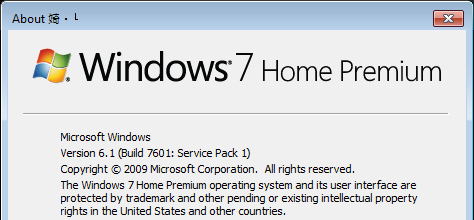
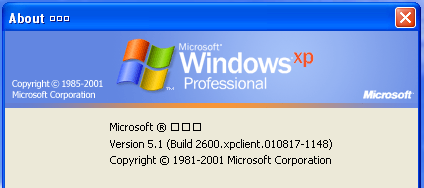


 Quote
Quote