New
#60
Look towards the end of the showkey thread. I think @Superfly was working on that for someone else that asked about it.
Showkey - Page 46 - Windows 10 Forums
Look towards the end of the showkey thread. I think @Superfly was working on that for someone else that asked about it.
Showkey - Page 46 - Windows 10 Forums
Yes I ran that vbs... and it says not in bios... that is what is confusing me all up!
I started a thread.. and if you look, of course i blocked out the keys, that a few tools show the key is in the bios.... but the vbscript isnt pulling it...
Reading windows 10 key from bios - Windows 10 Forums
AFAIK Showkeyplus, Produkey, they all show the generic key in VM, starting with VK7JG.
Regretfully not the original key. I have various legitimate Windows licenses and two pc's, but lost track which product key has been used where.
Obviously uninstall the key (slmgr.vbs -upk) and re-install Windows may be the solution, but it would have been nice if a tool could produce the original key when Windows is installed on a VM.
Ah well ...
BTW does showkeyplus connect with Internet?
Emsisoft reporting . . .
=
=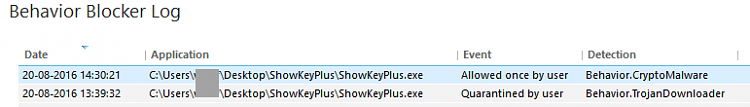
The original key is only available after an upgrade install - on clean installs it get removed with everything else and thus can no longer be retrieved - except from a backup of the previous Windows installation.
It does not matter whether a physical or virtual machine the functionality is the same. - I do most my development testing in VM's and they always provide the same functionality.
ShowKey accesses the releases page on GitHub to check for newer releases... thus the false positive by Emsisoft.
Hi,
Just have a query, I have a computer running Windows 10 Pro, which i had upgraded to from Windows 7 during the free upgrade time, and my version of Windows is activated and linked to my Microsoft Account email id. Now I am going to be upgrading my PC (Motherboard, RAM, CPU, HDD) and I already downloaded a Windows 10 ISO from the Microsoft website and created a Windows 10 Install CD. Will I be able to do a fresh install using the old cd key ?
I have attached an image of what my key looks like.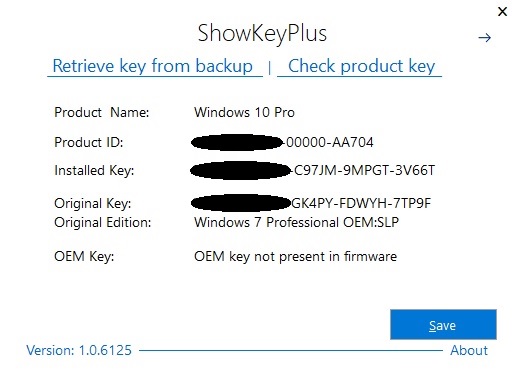
Hello @manav1984, and welcome to Ten Forums. :)
Since your digital license for the PC is linked to your Microsoft account, you could skip entering the product key during a clean install, and setup Windows with the same Microsoft account during installation on the same PC to have Windows automatically activated on the PC.
If for some reason it doesn't activate, you can use the Activation troubleshooter to get it activated.
Use Activation Troubleshooter in Windows 10 - Windows 10 Installation Upgrade Tutorials
As long as this is not an OEM license and is a retail license, you will be able to activate using the method I described.
Determine if Windows License Type is OEM, Retail, or Volume - Windows 10 Installation Upgrade Tutorials
