New
#10
Add or Remove Mixed Reality page from Settings in Windows 10
-
-
New #11
Hello Shawn, :)
It may be of some interest that applying the registry change effectively adds Mixed reality to Settings, but the "Uninstall" button does not appear, at least under 1709, leaving room for a thin grey bar without any instructions and when trying to click on it, nothing happens.
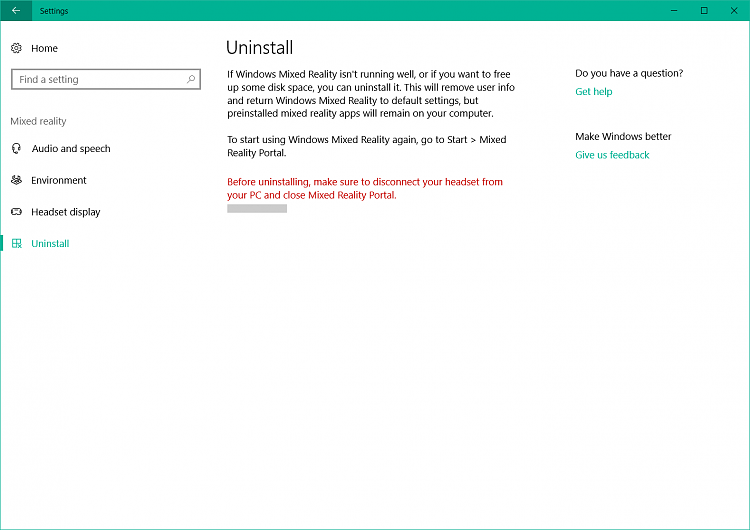
Even more interestingly, after having successfully uninstalled the HolographicFirstRun package with the Get-appx... commands in PowerShell, Mixed Reality Portal disappeared in the Start menu and, after a while, the "Uninstall" button reappeared in Settings allowing to uninstall Windows Mixed Reality.

It may well be a coincidence, of course...
Last edited by Lmbrt; 02 Mar 2018 at 09:50.
-
New #12
Hello Lamberto, :)
It may have been a coincidence. The Uninstall button shows for me right after adding. Odd.
-
New #13
Actually, the small anonymous button seems to be reported by quite a few users on the net which brings me to think that it is not an isolated case, but not a generalized one either.
What leaves me puzzled is that the real button reappeared after a while and I don't know whether it was just a matter of waiting or the fact that the HolographicFirstRun package had been uninstalled.
Odd anyway, because clicking on it allowed me to Uninstall Mixed reality and prompt for a reboot after which even the registry key disappeared. In fact, I (wrongly) thought that this would not be possible after having removed the corresponding package...
-
-
New #15
Hello again, :)
After having looked into a couple of different PC's, I would say that... you are right as usual.
1. The small grey button does NOT appear on all of them and I think we can infer that it is a random phenomenon possibly due to a bug that may well be fixed in future releases.
2. As a consequence, I would infer as well that there is NO apparent strong relation between the Settings | Mixed reality stuff and the Mixed Reality Portal app / Start menu entry.
That having been said, IMHO I would rather uninstall first the Settings part, after having trimmed the registry key as you suggest, and then, if one wishes to get rid of the Start menu entry (that should be grayed out by this time), uninstall (not delete, as you advised) the HolographicFirstRun package (which, in turn, is not exactly a smooth procedure...).
Would you concur with such a sequence or would you do it the other way round?
Thanks a lot
-
New #16
That sounds fine.
Personally, I wouldn't worry about it unless you just wanted to uninstall the app.
-
New #17
-
New #18
Sorry, I meant I wouldn't worry uninstalling the app shown in "All Apps" Start menu unless just wanted.
The "Mixed Reality" page in Settings can always be turned on and off on demand.
-
-
New #19
Now I think I got it, thanks a lot ! :)
I apologize, In fact I should have re-read better the whole thread before posting. I had not completely realized that apparently there are three different and almost unrelated (?) things: Mixed reality in Settings (registry key), the user settings (Uninstall button) and the Start menu entry (app package).
Very true ! At this point I even tried and re-create the registry key which had disappeared after pressing the Uninstall button and rebooting, set it to "1" and... Mixed reality is back again in Settings.
Thank you very much, Shawn !
Tutorial Categories


Related Discussions



 Quote
Quote