How to Turn On or Off Focused Inbox in Windows 10 Mail app
The Mail and Calendar apps included with Windows 10 help you stay up to date on your email, manage your schedule and stay in touch with people you care about the most. Designed for both work and home, these apps help you communicate quickly and focus on what’s important across all your accounts. Supports Office 365, Exchange, Outlook.com, Gmail, Yahoo! and other popular accounts.
Windows 10 Insiders on the Fast ring have been receiving notifications about a trial of a new focused inbox in Mail and Calendar.
Focused Inbox for Outlook helps you focus on the emails that matter most to you. It separates your inbox into two tabs—Focused and Other. Your most important emails are on the Focused tab while the rest remain easily accessible—but out of the way—on the Other tab. You’ll be informed about email flowing to Other, and you can switch between tabs at any time to take a quick look.
Focused Inbox works with you to prioritize what's most important. What lands in Focused Inbox is based on the content of the email (e.g., newsletters, machine-generated email, and so on) and who you interact with most often. If you need to fine-tune your Focused Inbox, Move to Focused and Move to Other options are available to do that.
The Focused inbox feature is available for Outlook.com, Office 365, and Gmail account email addresses added as an account in the Mail app.
See also:
- Outlook helps you focus on what matters to you - Office Blogs
- Introducing a new experience for Gmail accounts in Windows 10 Mail Calendar apps - Windows Experience Blog
This tutorial will show you how to turn Focused Inbox on or off in the Mail app for your account in Windows 10 if you have been invited to join the trial.
EXAMPLE: Focused Inbox for Outlook in Windows 10 Mail app
Here's How:
1 Open the Mail app.
2 Click/tap on the Settings. button, click/tap on Focused inbox in the Settings flyout. (see screenshot below)
3 Select an email account you want this to be applied to, and turn on or off Sort messages into Focused and Other for what you want. (see screenshot below)
That's it,
Shawn
Related Tutorials
- How to Move Messages to Focused or Other Inbox for Outlook in Windows 10 Mail app
- How to Add or Remove Folders from Favorites in Mail app in Windows 10
- How to Change Mailbox Sync Settings for Mail app in Windows 10
Turn On or Off Focused Inbox in Windows 10 Mail app
-
-
New #2
Hi Brink , any ideas on how to switch off Focused if the App now only stays open 6 secs :) , not 100% sure if that is the cause but I see a Focus Tab and then it auto closes.
my other post
Win10 Mail --- Not working after "Focused" update March 1st
-
-
New #4
Thanks Brink , trying the App Reset you linked on the other thread , as nothing else has worked.
KB
-
-

Turn On or Off Focused Inbox in Windows 10 Mail app
How to Turn On or Off Focused Inbox in Windows 10 Mail appPublished by Shawn BrinkCategory: Browsers & Email
08 Mar 2020
Tutorial Categories


Related Discussions




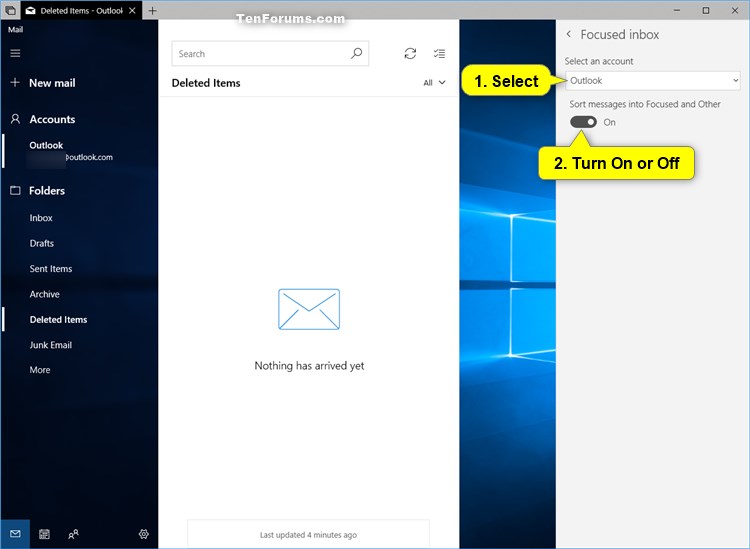

 Quote
Quote