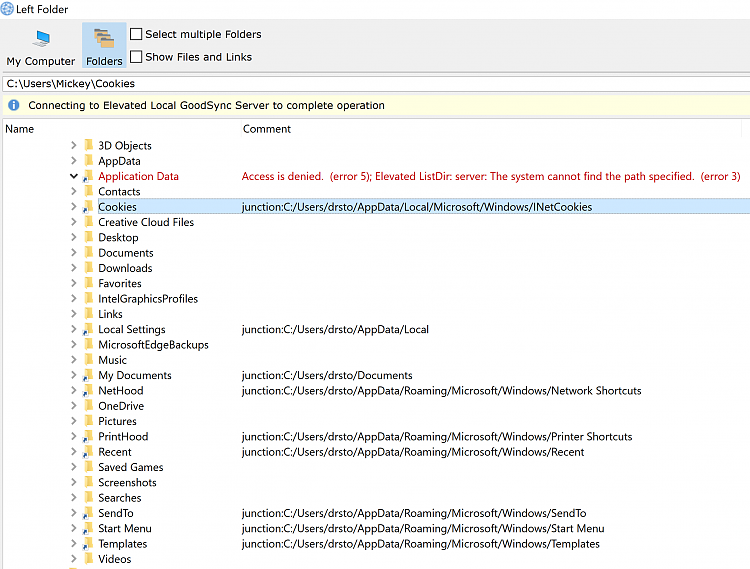New
#30
I don't recall ever changing it to the 5 letters. The user profile folder has always been "drsto" until the last few days when I tried to change everything to the full word, Mickey. I only saw "micke" when I got the name from wmic useraccount, but the registry has always shown "drsto" when I checked. It's certainly possible that a few months ago, shortly after I got the laptop, I found your tutorial and tried to change it but ran into problems so abandoned it.
Could this be some kind of alias situation since I started with a Microsoft Account with an email address starting with drsto and added a second email starting with micke? If I follow the instructions for changing the profile to Mickey am I apt to run into all these same problems again? I certainly don't want to go through all these hours trying to fix it, so I may just leave it. "micke" is much closer than "drsto".
Thank you again for your patience.


 Quote
Quote Thanks for sticking with me.
Thanks for sticking with me.