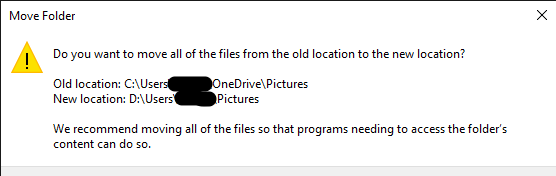New
#10
Hello
Been using this method for some time now but still have an issue with moving the location and the end result.
Locations move without a hitch onto my NAS but there are no associated images on the new location folders (just a plain folder) and the old folder still remains so I have to hide that? If I do the same process to an internal location/hard drive, no problem so it appears to be all about the NAS location.
Any thoughts?
Thanks


 Quote
Quote