New
#30
Change Drive Icon in Windows 10
-
-
-
New #32
Change Drive Icon in Windows 10... More...
Hi Shawn Brink
I appreciated your tutorial on the change of disk icon under windows.
But you affirm it: "If you turn on BitLocker for a drive, the BitLocker icon will always show for the drive no matter what you change it to."
And that's wrong for me , I changed the Bitlocker Locked/Unlocked disk icons (and more) with the following registery method (when folder "C:\Windows\MyIcons" have my custom icons ):
, I changed the Bitlocker Locked/Unlocked disk icons (and more) with the following registery method (when folder "C:\Windows\MyIcons" have my custom icons ):
________________________________________________
Windows Registry Editor Version 5.00
[HKEY_LOCAL_MACHINE\SOFTWARE\Microsoft\Windows\CurrentVersion\Explorer\Shell MyIcons]
"7"="C:\\Windows\\MyIcons\\HD_USB.ico"
"8"="C:\\Windows\\MyIcons\\HD_Std.ico"
"9"="C:\\Windows\\MyIcons\\HD_Red.ico"
"10"="C:\\Windows\\MyIcons\\HD_Red_Out.ico"
"11"="C:\\Windows\\MyIcons\\CD.ico"
"59"="C:\\Windows\\MyIcons\\DVD.ico"
"107"="C:\\Windows\\MyIcons\\HD_Windows.ico"
"164"="C:\\Windows\\MyIcons\\HD_Bitlocker_.ico"
"165"="C:\\Windows\\MyIcons\\HD_Bitlocker_Out.ico"
[HKEY_LOCAL_MACHINE\SOFTWARE\WOW6432Node\Microsoft\Windows\CurrentVersion\Explorer\Shell MyIcons]
"7"="C:\\Windows\\MyIcons\\HD_USB.ico"
"8"="C:\\Windows\\MyIcons\\HD_Std.ico"
"9"="C:\\Windows\\MyIcons\\HD_Red.ico"
"10"="C:\\Windows\\MyIcons\\HD_Red_Out.ico"
"11"="C:\\Windows\\MyIcons\\CD.ico"
"59"="C:\\Windows\\MyIcons\\DVD.ico"
"107"="C:\\Windows\\MyIcons\\HD_Windows.ico"
"164"="C:\\Windows\\MyIcons\\HD_Bitlocker_.ico"
"165"="C:\\Windows\\MyIcons\\HD_Bitlocker_Out.ico"
This allows me to change the basic disk icons without any link to the letter used, which I prefer because it is sometimes impossible to anticipate the letter, especially for read-only discs.
(Alas, I could test and find only those I own, thank you share those you find on your side.
I could test and find only those I own, thank you share those you find on your side.  )
)
Of course the solution of the autorun.inf is easy for usb keys but impossible for shared disk where anyone want his icons...
Cordially
Jean-Claude
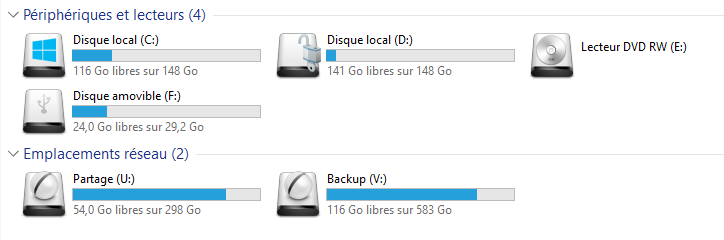
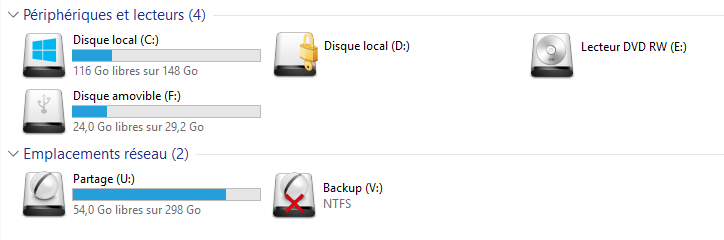
-
-
New #34
Where did you get the USB.ico file you're using in the example?
-
-
New #36
Hello ( it's a minimum... )
)
The icons used are the result of personal modifications of the original "Blend" icon made by Laurent Baumann.
A+
JC
-
New #37
-
-
-
New #39
I added my drive icons to the imageres.dll.mun in the resource folder in the windows folder. I used a resource hacker to add in my own icons and then saved the file. In order to replace the file you have to take ownership of it. Then i just used this .reg file i made to add the entries to the registry.
Code:[HKEY_CURRENT_USER\Software\Classes\Applications\Explorer.exe] [HKEY_CURRENT_USER\Software\Classes\Applications\Explorer.exe\Drives] [HKEY_CURRENT_USER\Software\Classes\Applications\Explorer.exe\Drives\C] [HKEY_CURRENT_USER\Software\Classes\Applications\Explorer.exe\Drives\C\DefaultIcon] @="imageres.dll,-425" [HKEY_CURRENT_USER\Software\Classes\Applications\Explorer.exe\Drives\D] [HKEY_CURRENT_USER\Software\Classes\Applications\Explorer.exe\Drives\D\DefaultIcon] @="imageres.dll,-428" [HKEY_CURRENT_USER\Software\Classes\Applications\Explorer.exe\Drives\E] [HKEY_CURRENT_USER\Software\Classes\Applications\Explorer.exe\Drives\E\DefaultIcon] @="imageres.dll,-426" [HKEY_CURRENT_USER\Software\Classes\Applications\Explorer.exe\Drives\F] [HKEY_CURRENT_USER\Software\Classes\Applications\Explorer.exe\Drives\F\DefaultIcon] @="imageres.dll,-426" [HKEY_CURRENT_USER\Software\Classes\Applications\Explorer.exe\Drives\G] [HKEY_CURRENT_USER\Software\Classes\Applications\Explorer.exe\Drives\G\DefaultIcon] @="imageres.dll,-426" [HKEY_CURRENT_USER\Software\Classes\Applications\Explorer.exe\Drives\H] [HKEY_CURRENT_USER\Software\Classes\Applications\Explorer.exe\Drives\H\DefaultIcon] @="imageres.dll,-426" [HKEY_CURRENT_USER\Software\Classes\Applications\Explorer.exe\Drives\I] [HKEY_CURRENT_USER\Software\Classes\Applications\Explorer.exe\Drives\I\DefaultIcon] @="imageres.dll,-427" [HKEY_CURRENT_USER\Software\Classes\Applications\Explorer.exe\Drives\J] [HKEY_CURRENT_USER\Software\Classes\Applications\Explorer.exe\Drives\J\DefaultIcon] @="imageres.dll,-427" [HKEY_CURRENT_USER\Software\Classes\Applications\Explorer.exe\Drives\K] [HKEY_CURRENT_USER\Software\Classes\Applications\Explorer.exe\Drives\K\DefaultIcon] @="imageres.dll,-427" [HKEY_CURRENT_USER\Software\Classes\Applications\Explorer.exe\Drives\L] [HKEY_CURRENT_USER\Software\Classes\Applications\Explorer.exe\Drives\L\DefaultIcon] @="imageres.dll,-427" [HKEY_CURRENT_USER\Software\Classes\Applications\Explorer.exe\Drives\M] [HKEY_CURRENT_USER\Software\Classes\Applications\Explorer.exe\Drives\M\DefaultIcon] @="imageres.dll,-427" [HKEY_CURRENT_USER\Software\Classes\Applications\Explorer.exe\Drives\Z] [HKEY_CURRENT_USER\Software\Classes\Applications\Explorer.exe\Drives\Z\DefaultIcon] @="imageres.dll,-429"
Tutorial Categories


Related Discussions



 Quote
Quote
