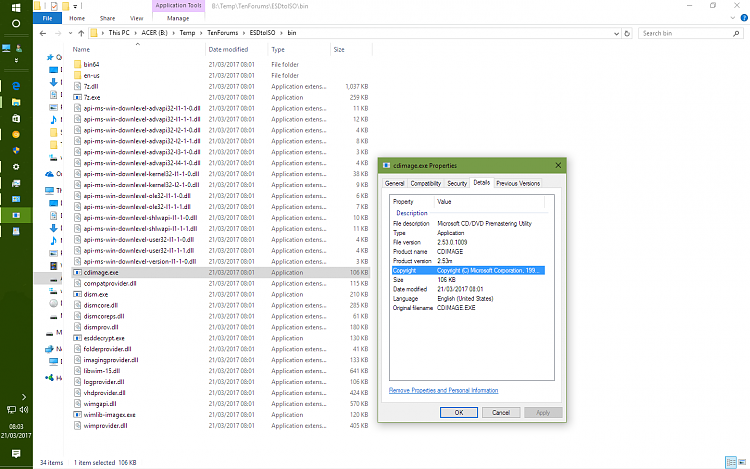New
#550
So you can with OSDIMG.
Don't know what is wrong with osdimg apart from the sting of gobblegook you have to put in.Code:# Set the correct boot argument based on availability of boot apps if (Test-Path "$WorkDir\fwfiles\etfsboot.com") {$BOOTDATA="2#p0,e,b`"$WorkDir\fwfiles\etfsboot.com`"#pEF,e,b`"$WorkDir\fwfiles\efisys.bin`""} else {$BOOTDATA="1#pEF,e,b`"$WorkDir\fwfiles\efisys.bin`""} # Make ISO $command="$ADK\Deployment Tools\$PEArch\Oscdimg\oscdimg.exe" Write-Host "Creating $ISOPath ..." &$command -l:$ISOLabel -h -m -o -u1 -bootdata:$bootdata "$WorkDir\media" "$ISOPath"
You may need this as well (although I forget where I copied it from)Code:# Mac OS BootCamp will look for autorun.inf in order to validate this disk as a Windows Installer CD # adding this allows us to start unattended installs using WinPE date > $WorkDir\media\autorun.inf


 Quote
Quote