New
#480
@Kari
I have created a ISO from build 15060 with the new UUPtoISO tool successfuly using the C:\Windows.old\WINDOWS\SoftwareDistribution\Download\d6c5... path and UUPtoISO installed at C:\UUPtoISO folder.
Code:============================================================ Preparing Reference ESDs . . . ============================================================ CAB->ESD: amd64fre_Client_en-us_lp CAB->ESD: Microsoft-Windows-ContactSupport-Package CAB->ESD: Microsoft-Windows-InternetExplorer-Optional-Package CAB->ESD: Microsoft-Windows-LanguageFeatures-Basic-en-us-Package CAB->ESD: Microsoft-Windows-LanguageFeatures-Handwriting-en-us-Package CAB->ESD: Microsoft-Windows-LanguageFeatures-OCR-en-us-Package CAB->ESD: Microsoft-Windows-LanguageFeatures-Speech-en-us-Package CAB->ESD: Microsoft-Windows-LanguageFeatures-TextToSpeech-en-us-Package CAB->ESD: Microsoft-Windows-MediaPlayer-Package CAB->ESD: Microsoft-Windows-NetFx3-OnDemand-Package CAB->ESD: Microsoft-Windows-QuickAssist-Package ============================================================ Creating Setup Media Layout . . . ============================================================ ============================================================ Creating boot.wim . . . ============================================================ Using LZX compression with 8 threads Archiving file data: 867 MiB of 867 MiB (100%) done ============================================================ Creating install.wim . . . ============================================================ Using LZX compression with 8 threads Archiving file data: 7113 MiB of 7113 MiB (100%) done ============================================================ Adding winre.wim to install.wim . . . ============================================================ ============================================================ Creating ISO . . . ============================================================ OSCDIMG 2.56 CD-ROM and DVD-ROM Premastering Utility Copyright (C) Microsoft, 1993-2012. All rights reserved. Licensed only for producing Microsoft authorized content. Scanning source tree (1500 files in 54 directories) Scanning source tree complete (1711 files in 99 directories) Computing directory information complete Image file is 4078698496 bytes (before optimization) Writing 1711 files in 99 directories to 15060.0.170314-1527.RS2_RELEASE_CLIENTPRO_OEMRET_X64FRE_EN-US.ISO 100% complete Storage optimization saved 18 files, 133120 bytes (0% of image) After optimization, image file is 4082305024 bytes Space saved because of embedding, sparseness or optimization = 133120 Done. Press any key to exit. C:\UUPtoISO>
But I tried something else; I copied the ESD files to UUPs folder and then fired up the UUPtoISO tool, it automatically found the ESD files and started working just fine.
After a while it broke as follow:
Was this something to be expected?

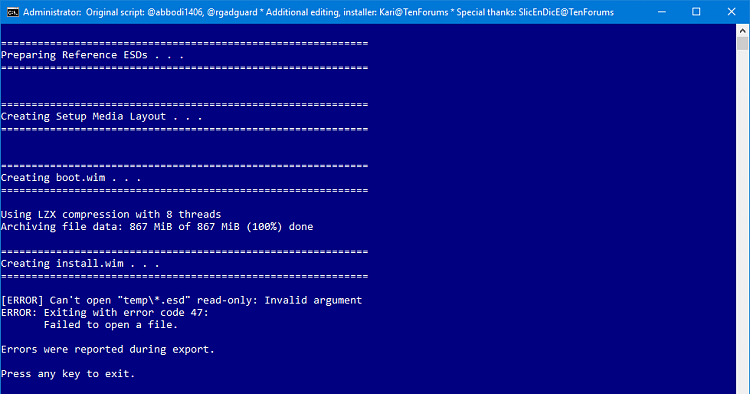

 Quote
Quote


