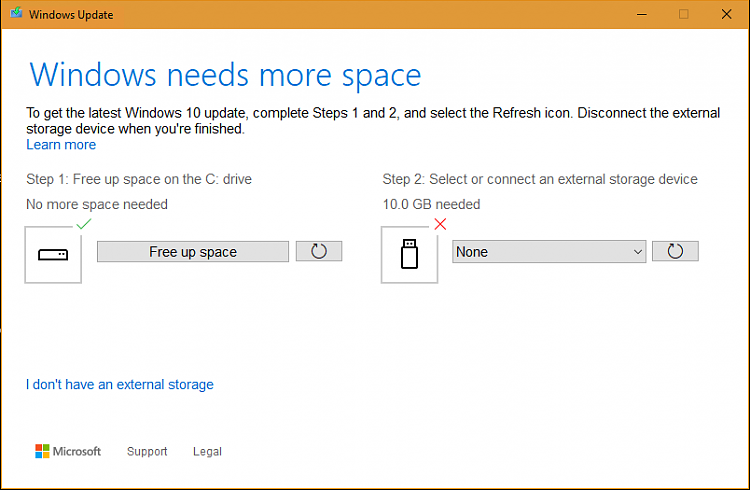New
#440
UUP to ISO - Create Bootable ISO from Windows 10 Build Upgrade Files
-
-
New #441
 NoteTutorial is now completely rewritten and up to date. Download link in Step 1.1 is for current version 2.2.0.1, an updated version and video will be posted sometime tomorrow Thursday.
NoteTutorial is now completely rewritten and up to date. Download link in Step 1.1 is for current version 2.2.0.1, an updated version and video will be posted sometime tomorrow Thursday.
-
New #442
Have you tried installing to a previously licensed VM without using any Product Key?
When you create a VM that is licensed, you should preserve that VM. From a Digital license perspective, deleting a licensed VM is like tossing a PC into the trash and using a new PC because you want to reinstall Windows. The VM files are usually very tiny in size.
The virtual hard disks may be large, but they are disposable. You could replace a physical hard disk in a physical PC and not lose the PC's Digital license for Windows 10. You can do the same with a virtual hard disk: format, delete or replace the file.
I have about 14-16 VM's that each have a Digital license for Windows 10 Pro. When I clean install Windows 10 I do not use any Product Key and they auto-activate, because Microsoft recognizes each VM as a licensed device.
However, if I create a new VM, it has no Windows 10 license and will not activate, even though it is running on the same host PC as my licensed VM's.
-
New #443
-
New #444
I was trying to create a new one for this specific test. I can try to recover the old ones, but I recently (2-3 builds ago) completely clean installed the OS on the host machine.
I'm more concerned with why the previous VMs aren't showing up in my list of devices associated with my Microsoft account than anything. I suppose it was only a matter of time before they stopped accepting Win 7/8 keys for upgrade purposes anymore....
-
-
New #446
-
New #447
Just because you see a device in MS account, that is no guarantee that that device has a digital licence or not.
Also, there is a limit of 10 devices that can be seen in your MS account.
MS have not stopped accepting upgrade keys for 7/8 UNLESS that is built into latest CU build which is now 1703.
Also, with other VMs, are you still logging into them with same MS account used to install it in first place - if you change to a local account, the device is removed from the MS list. If you are running 1607+ on each VM, you could try to change to a local account, then use activation troubleshooter to link digital licence to MS account.
-
New #448
This will not work - the link of the digital licence to MS account is not automatic. All the link does is provide a means to MANUALLY activate in event of a hardware change (and new VM counts as that). Your issue is that you are not seeing previous VMs in your MS account - you may need to re-link them.
-
-
New #449
 NotePLEASE NOTICE:
NotePLEASE NOTICE:
UUPtoISO updated:
- Version 2.2.1.0 > Current version, updated 16-MAR-2017. Fixed missing bit architecture in ISO name (x86, x64), added tutorial link to install folder, fixed some more typos
In case you have a previous version installed, move possible ISO images or install.wim files from install folder to a safe location. Uninstall any previous version of UUPtoISO in Settings > Apps > UUPtoISO. Download and install current version, link in step 1.1 in tutorial.
Kari
Tutorial Categories


Related Discussions

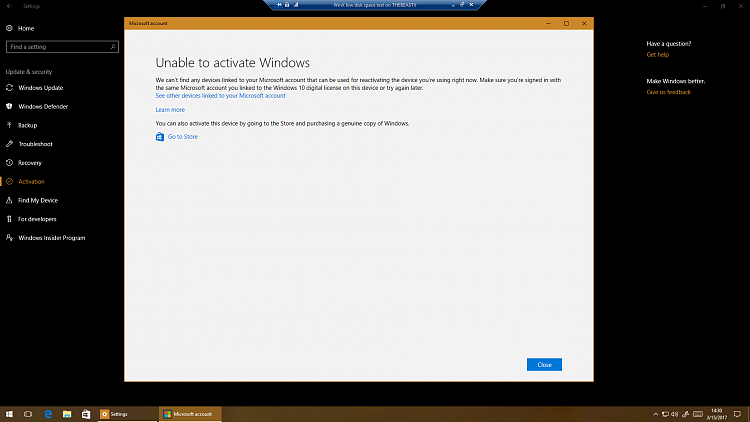

 Quote
Quote