New
#270
UUP to ISO - Create Bootable ISO from Windows 10 Build Upgrade Files
-
-
-
New #272
Geeks, test and give feedback before I edit tutorial & make new video: [removed]
Installer is digitally signed by Designer Media Ltd, owner of Ten Forums. No Smart Screen warnings should occur.
-
-
-
New #275
Thanks.
The idea is that when it's downloadable as EXE installer, there's no need to unblock and extract ZIP, removing two unnecessary steps thus making it a bit easier. Any newbie can run installer and follow simple instructions in final screen in installer or included Read Me file.
Our admin @z3r010 kindly agreed to digitally sign the installer, if left unsigned Windows Smart Screen had complained about it.
-
New #276
BTW geeks, in all honesty I have to tell that Virus Total gives it two false positives:
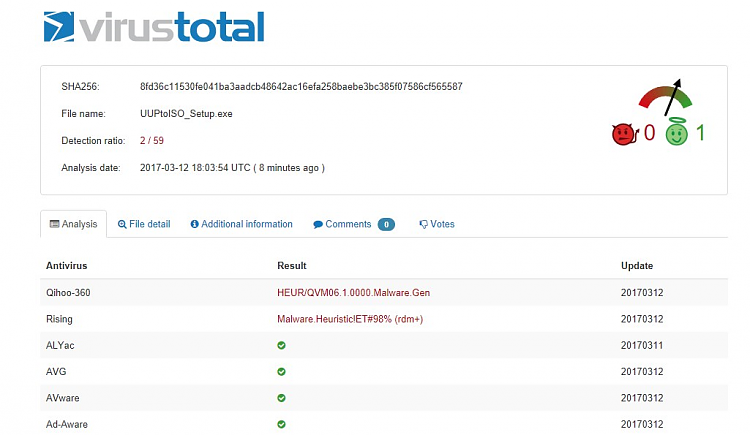
(Antivirus scan for 8fd36c11530fe041ba3aadcb48642ac16efa258baebe3bc385f07586cf565587 at
2017-03-12 18:03:54 UTC - VirusTotal)
You only have my word but I guarantee the file is safe and those really are false positives.
Kari
-
New #277
It would be nice if you could include the zip as an option in case someone wants to install it elsewhere (or doesn't like .exe).
A minor point:
The instructions are not quite correct. During installation and in the readme it saysIn fact this leaves the start menu shortcuts and if you then run uninstall from start menu it fails with unins000.exe not found.4. To uninstall simply delete the C:\UUP folder, run installer again when needed
The uninstaller itself works fine (but is not signed).
-
-
-
Tutorial Categories


Related Discussions



 Quote
Quote

