New
#260
UUP to ISO - Create Bootable ISO from Windows 10 Build Upgrade Files
-
-
New #261
I have more or less the same workflow, my 'old' macOS and Windows (test) VMware Fusion VM's are all stored on my Synology NAS.
The most recent VM's - mainly Windows IP's @ ~ 60 GB - are stored on a dedicated SSD for fast usage and quick maintenance. All VM's are backed-up @ KPN Back-up Online servers.
Looking forward to test drive your new utility! [emoji41]
Cheers
-
-
-
New #264
Success!
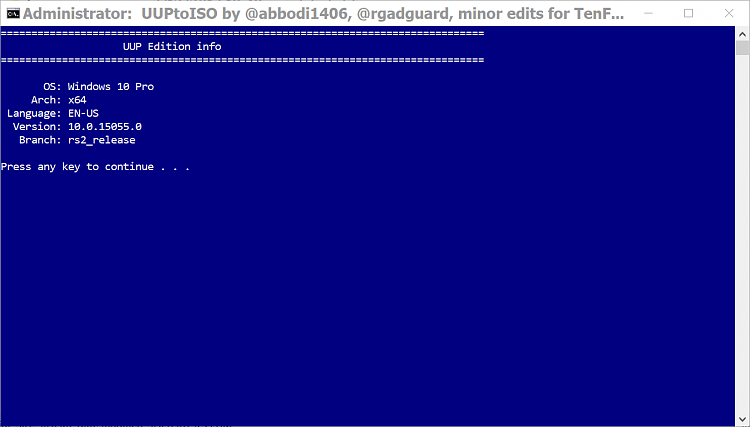
Code:=============================================================================== Convert CAB > ESD . . . =============================================================================== =============================================================================== Creating command list for expanded packages to be captured =============================================================================== Successfully created commands =============================================================================== Capturing packages =============================================================================== CAPTURING amd64_Microsoft-Windows-Client-Features-Package CAPTURING amd64_Microsoft-Windows-ContactSupport-Package CAPTURING amd64_Microsoft-Windows-EditionPack-Professional-Package CAPTURING amd64_Microsoft-Windows-EditionPack-Professional-WOW64-Package CAPTURING amd64_Microsoft-Windows-EditionSpecific-Professional-Package CAPTURING amd64_Microsoft-Windows-Foundation-Package CAPTURING amd64_Microsoft-Windows-Holographic-Desktop-Analog-Package CAPTURING amd64_Microsoft-Windows-Holographic-Desktop-Merged-Package CAPTURING amd64_Microsoft-Windows-Holographic-Desktop-Merged-WOW64-Package CAPTURING amd64_Microsoft-Windows-InternetExplorer-Optional-Package CAPTURING amd64_Microsoft-Windows-LanguageFeatures-Basic-en-us-Package CAPTURING amd64_Microsoft-Windows-LanguageFeatures-Handwriting-en-us-Package CAPTURING amd64_Microsoft-Windows-LanguageFeatures-OCR-en-us-Package CAPTURING amd64_Microsoft-Windows-LanguageFeatures-Speech-en-us-Package CAPTURING amd64_Microsoft-Windows-LanguageFeatures-TextToSpeech-en-us-Package CAPTURING amd64_Microsoft-Windows-MediaPlayer-Package CAPTURING amd64_Microsoft-Windows-QuickAssist-Package CAPTURING amd64_Microsoft-Windows-RegulatedPackages-Package CAPTURING amd64_Microsoft-Windows-RegulatedPackages-WOW64-Package CAPTURING AMD64_Microsoft.ModernApps.Client.All CAPTURING AMD64_Microsoft.ModernApps.Client.professional Successfully executed capture =============================================================================== Creating Setup Media Layout . . . =============================================================================== =============================================================================== Creating boot.wim . . . =============================================================================== Using LZX compression with 8 threads Archiving file data: 869 MiB of 869 MiB (100%) done =============================================================================== Creating install.wim . . . =============================================================================== Using LZX compression with 8 threads Archiving file data: 7092 MiB of 7092 MiB (100%) done =============================================================================== Adding winre.wim to install.wim . . . =============================================================================== =============================================================================== Creating ISO . . . =============================================================================== OSCDIMG 2.56 CD-ROM and DVD-ROM Premastering Utility Copyright (C) Microsoft, 1993-2012. All rights reserved. Licensed only for producing Microsoft authorized content. Scanning source tree (1500 files in 54 directories) Scanning source tree complete (1710 files in 99 directories) Computing directory information complete Image file is 4145512448 bytes (before optimization) Writing 1710 files in 99 directories to 15055.0.170307-1445.RS2_RELEASE_CLIENTPRO_OEMRET_X64FRE_EN-US.ISO 100% complete Storage optimization saved 18 files, 133120 bytes (0% of image) After optimization, image file is 4149104640 bytes Space saved because of embedding, sparseness or optimization = 133120 Done. Press any key to exit.

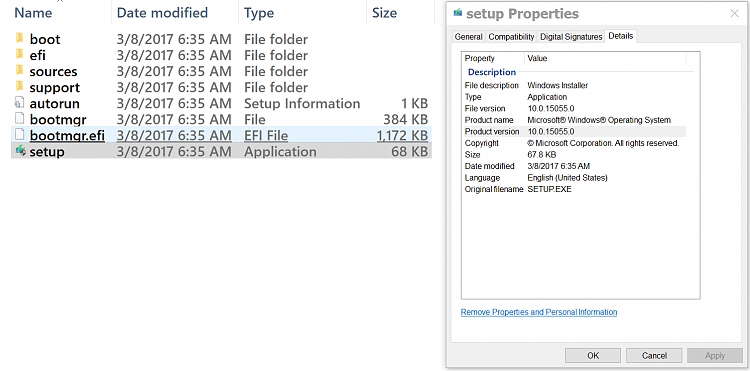
Worked great! Thanks!
-
-
New #266
I can confirm that the new tools works for 32-bit Windows too.
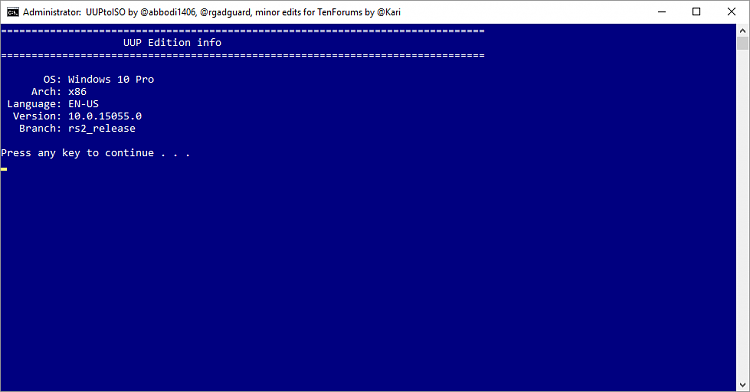
Code:=============================================================================== Convert CAB > ESD . . . =============================================================================== =============================================================================== Creating command list for expanded packages to be captured =============================================================================== Successfully created commands =============================================================================== Capturing packages =============================================================================== CAPTURING x86_Microsoft-Windows-Client-Features-Package CAPTURING x86_Microsoft-Windows-ContactSupport-Package CAPTURING x86_Microsoft-Windows-EditionPack-Professional-Package CAPTURING x86_Microsoft-Windows-EditionSpecific-Professional-Package CAPTURING x86_Microsoft-Windows-Foundation-Package CAPTURING x86_Microsoft-Windows-InternetExplorer-Optional-Package CAPTURING x86_Microsoft-Windows-LanguageFeatures-Basic-en-us-Package CAPTURING x86_Microsoft-Windows-LanguageFeatures-Handwriting-en-us-Package CAPTURING x86_Microsoft-Windows-LanguageFeatures-OCR-en-us-Package CAPTURING x86_Microsoft-Windows-LanguageFeatures-Speech-en-us-Package CAPTURING x86_Microsoft-Windows-LanguageFeatures-TextToSpeech-en-us-Package CAPTURING x86_Microsoft-Windows-MediaPlayer-Package CAPTURING x86_Microsoft-Windows-QuickAssist-Package CAPTURING x86_Microsoft-Windows-RegulatedPackages-Package CAPTURING X86_Microsoft.ModernApps.Client.All CAPTURING X86_Microsoft.ModernApps.Client.professional Successfully executed capture =============================================================================== Creating Setup Media Layout . . . =============================================================================== =============================================================================== Creating boot.wim . . . =============================================================================== Using LZX compression with 2 threads Archiving file data: 711 MiB of 711 MiB (100%) done =============================================================================== Creating install.wim . . . =============================================================================== Using LZX compression with 2 threads Archiving file data: 4781 MiB of 4781 MiB (100%) done =============================================================================== Adding winre.wim to install.wim . . . =============================================================================== =============================================================================== Creating ISO . . . =============================================================================== OSCDIMG 2.56 CD-ROM and DVD-ROM Premastering Utility Copyright (C) Microsoft, 1993-2012. All rights reserved. Licensed only for producing Microsoft authorized content. Scanning source tree (1500 files in 55 directories) Scanning source tree complete (1627 files in 97 directories) Computing directory information complete Image file is 3098017792 bytes (before optimization) Writing 1627 files in 97 directories to 15055.0.170307-1445.RS2_RELEASE_CLIENTPRO_OEMRET_X86FRE_EN-US.ISO 100% complete Storage optimization saved 18 files, 133120 bytes (0% of image) After optimization, image file is 3101423616 bytes Space saved because of embedding, sparseness or optimization = 133120 Done. Press any key to exit.


-
-
New #268
UUPtoISO Self Extracting Setup File
I created a self extracting setup file for our latest UUPtoISO creation tools. This setup forces the user to install the tools into C:\UUPtoISO\
I had to wrap it into a zip so I could upload it here. The executable is a WinRAR self extracting executable and it looks like this:

Instructions:
1. Download UUPtoISO_Setup.zip
2. Extract anywhere or just open the Zip and execute containing executable
3. Execute UUPtoISO_Setup.exe
4. Accept to install to C:\UUPtoISO\
5. Your UUPtoISO tools are now located in C:\UUPtoISO\
ENJOY!
-
-
Tutorial Categories


Related Discussions

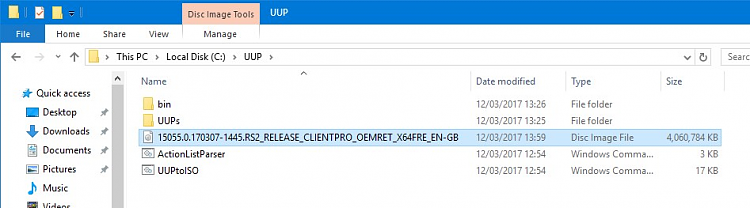

 Quote
Quote

