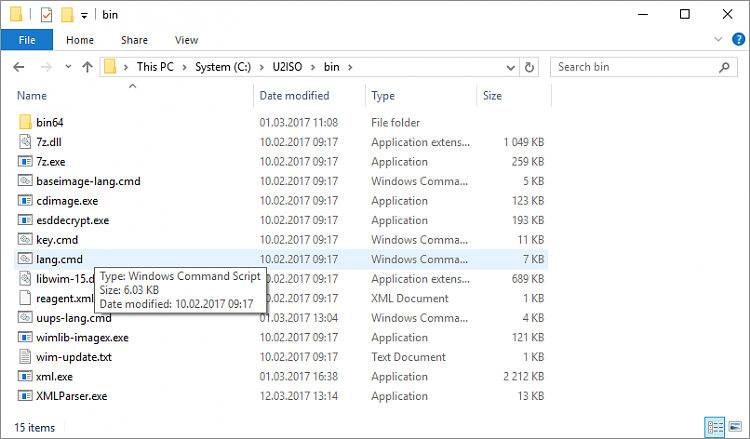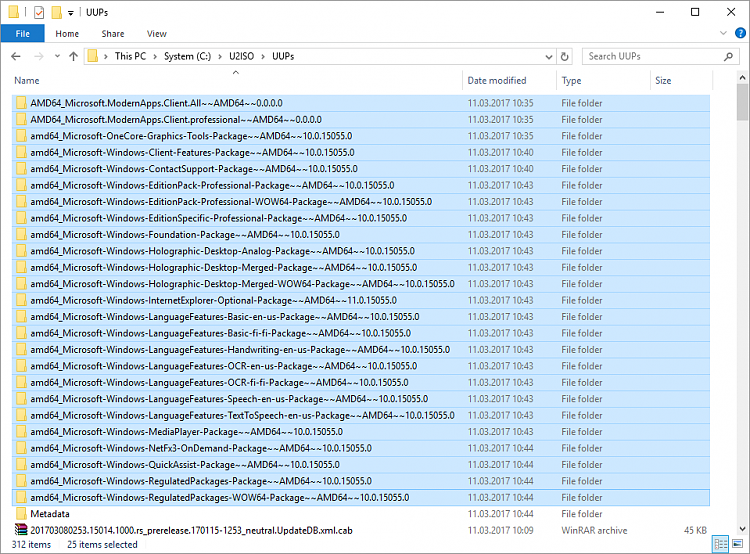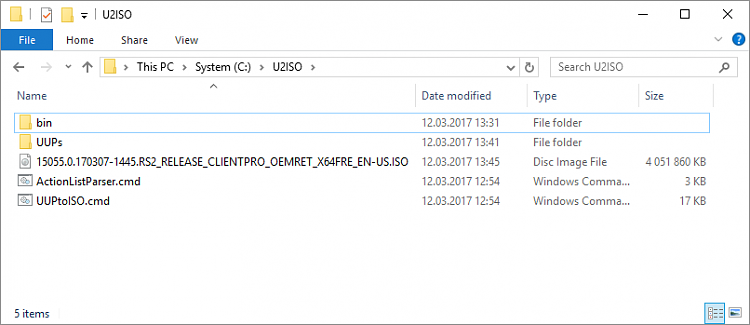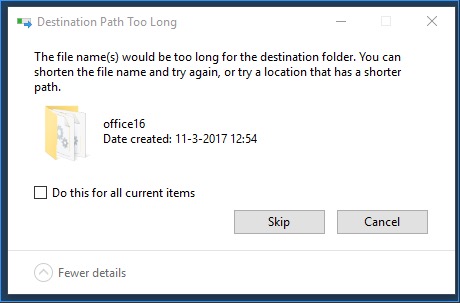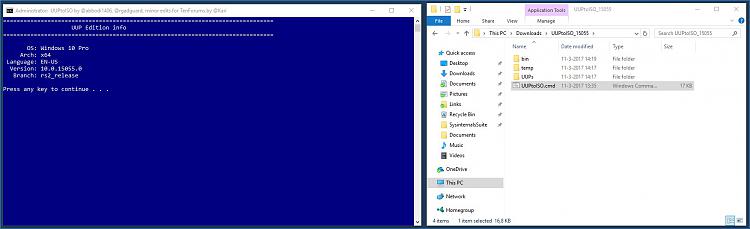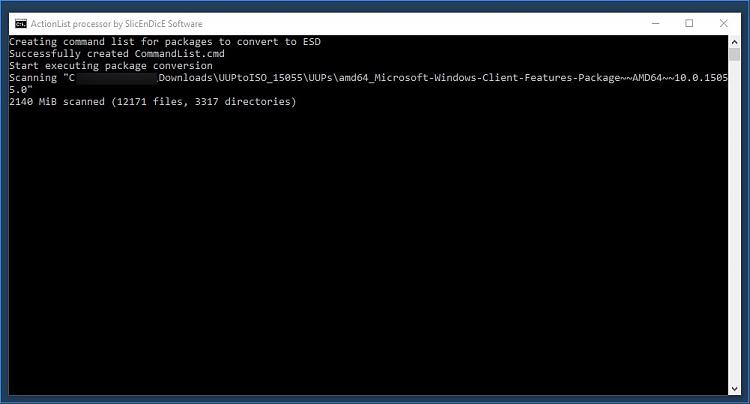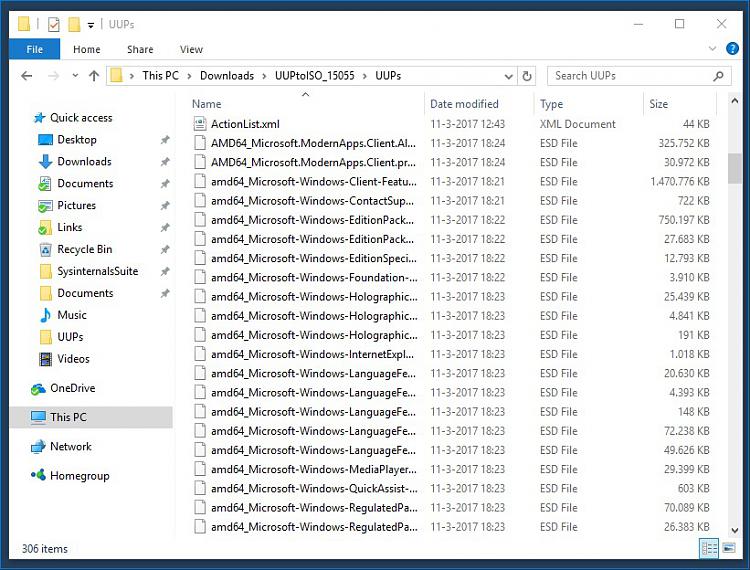New
#230
Yes it looks correct.Sanity check, please. Following post #228 UUP to ISO - Create Bootable ISO from Windows 10 Build Upgrade Files and links to pertinent processes, results are:
(pardon cryptic tone....it's intentional)
Attachment 124593Code:============================================================ Preparing Reference ESDs . . . ============================================================ CAB->ESD: amd64fre_Client_en-us_lp DIR->ESD: Microsoft-Windows-RegulatedPackages-WOW64-Package DIR->ESD: Microsoft-Windows-RegulatedPackages-Package DIR->ESD: Microsoft-Windows-QuickAssist-Package DIR->ESD: Microsoft-Windows-NetFx3-OnDemand-Package DIR->ESD: Microsoft-Windows-MediaPlayer-Package DIR->ESD: Microsoft-Windows-LanguageFeatures-TextToSpeech-en-us-Package DIR->ESD: Microsoft-Windows-LanguageFeatures-Speech-en-us-Package DIR->ESD: Microsoft-Windows-LanguageFeatures-OCR-en-us-Package DIR->ESD: Microsoft-Windows-LanguageFeatures-Handwriting-en-us-Package DIR->ESD: Microsoft-Windows-LanguageFeatures-Basic-en-us-Package DIR->ESD: Microsoft-Windows-InternetExplorer-Optional-Package DIR->ESD: Microsoft-Windows-Holographic-Desktop-Merged-WOW64-Package DIR->ESD: Microsoft-Windows-Holographic-Desktop-Merged-Package DIR->ESD: Microsoft-Windows-Holographic-Desktop-Analog-Package DIR->ESD: Microsoft-Windows-Foundation-Package DIR->ESD: Microsoft-Windows-EditionSpecific-Professional-Package DIR->ESD: Microsoft-Windows-EditionPack-Professional-WOW64-Package DIR->ESD: Microsoft-Windows-EditionPack-Professional-Package DIR->ESD: Microsoft-Windows-ContactSupport-Package DIR->ESD: Microsoft-Windows-Client-Features-Package DIR->ESD: Microsoft.ModernApps.Client.professional DIR->ESD: Microsoft.ModernApps.Client.All ============================================================ Creating Setup Media Layout . . . ============================================================ ============================================================ Creating boot.wim . . . ============================================================ Using LZX compression with 8 threads Archiving file data: 869 MiB of 869 MiB (100%) done ============================================================ Creating install.wim . . . ============================================================ Using LZX compression with 8 threads Archiving file data: 7092 MiB of 7092 MiB (100%) done ============================================================ Adding winre.wim to install.wim . . . ============================================================ ============================================================ Creating ISO . . . ============================================================ OSCDIMG 2.56 CD-ROM and DVD-ROM Premastering Utility Copyright (C) Microsoft, 1993-2012. All rights reserved. Licensed only for producing Microsoft authorized content. Scanning source tree (1500 files in 54 directories) Scanning source tree complete (1710 files in 99 directories) Computing directory information complete Image file is 4072243200 bytes (before optimization) Writing 1710 files in 99 directories to 15055.0.170307-1445.RS2_RELEASE_CLIENTPRO_OEMRET_FRE_EN-US.ISO 100% complete Storage optimization saved 18 files, 133120 bytes (0% of image) After optimization, image file is 4075831296 bytes Space saved because of embedding, sparseness or optimization = 133120 Done. Press any key to exit.
Does all this look correct? Data is from the 7.42GB in Software Distribution/Download. I'm going to use it to update a VM as a test.
Thanks, TC


 Quote
Quote