New
#150
I DID IT!
Manually created esd files from the package folders:
STEP1: Processed ActionList.XML:
STEP2: Created a bunch of commands:
STEP3: Ran the commands one by one (sry no screenshot)
STEP4: Ran uup2iso as usually
RESULTS:
Converted these
to this
Created ISO
Mounting ISO
Looking at the Wim-files
Everything looks normal! Now we have to automate this! :-D

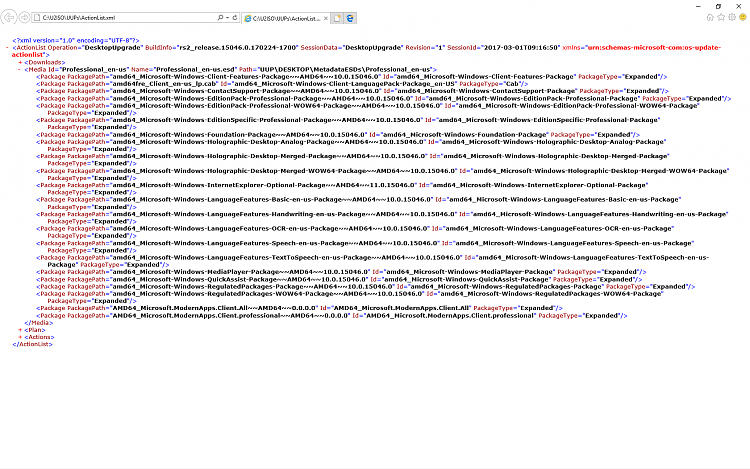

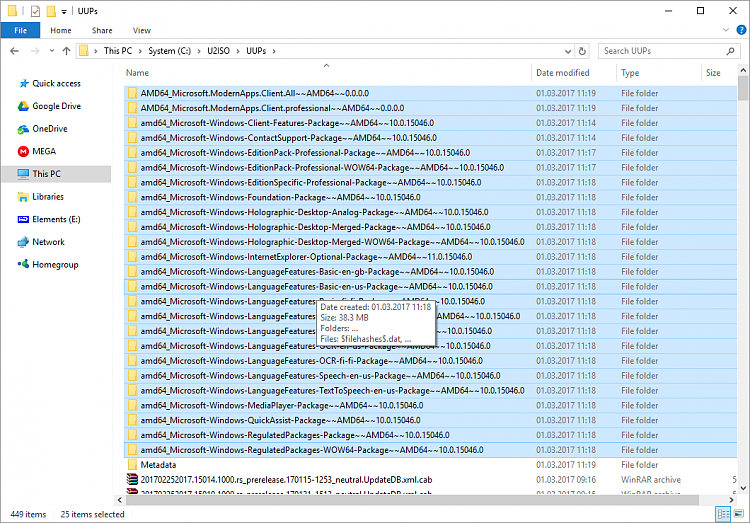
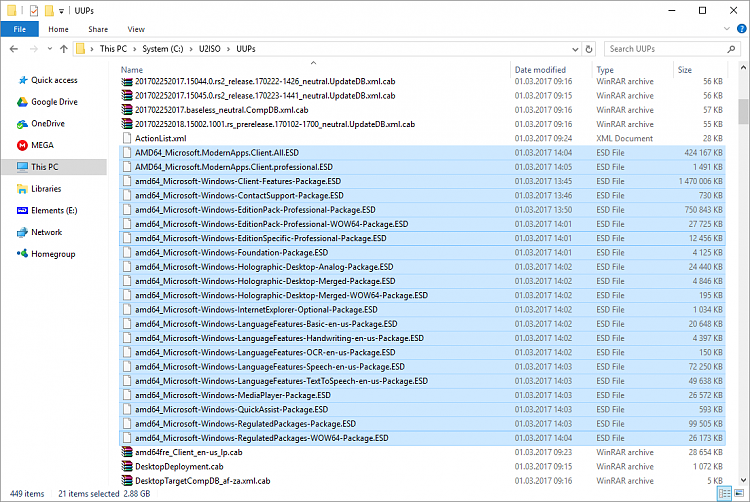




 Quote
Quote




