New
#140
"blob" used to stand for binary large objects in Database files such as Microsoft's Access MDBs - for instance, within a database container file, images, video or audio clips were not stored as individual files but as blobs, with standard methods for accessing or displaying them.
"blobs" were also the descriptive term for the humans aboard the Axiom in WALL-E (Pixar, 2008) whose prolonged weightless or Low-G state had affected bone development so that people had to be supported on mobile recliners, and had rounded body forms.
Take your pick!
I have had the missing Blob error in UUPtoISO on one machine repeatedly with x86 builds (and not another PC that handled the UUPtoISO conversion OK) going back several weeks. UUP to ISO - Create Bootable ISO from Windows 10 Build Upgrade Files
Whereas the original post failed both to upgrade to 15019 and to create an ISO with UUPtoISO (I eventually downloaded and upgraded from 15025 ISO), the 15042 upgrade succeeded, but the UUPtoISO again failed to complete.

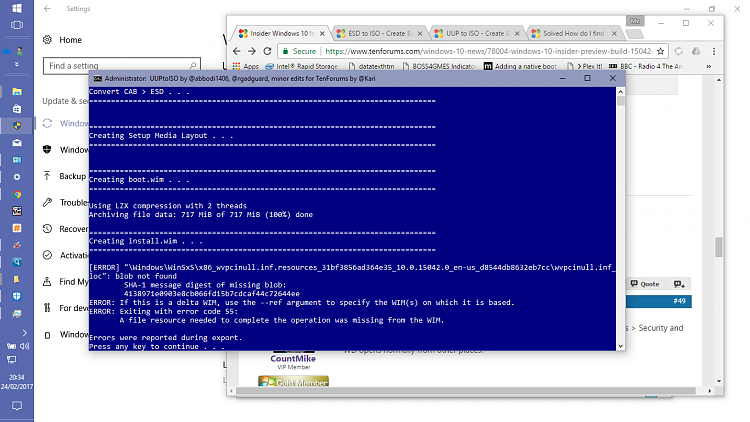

 Quote
Quote

