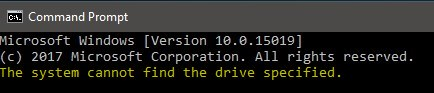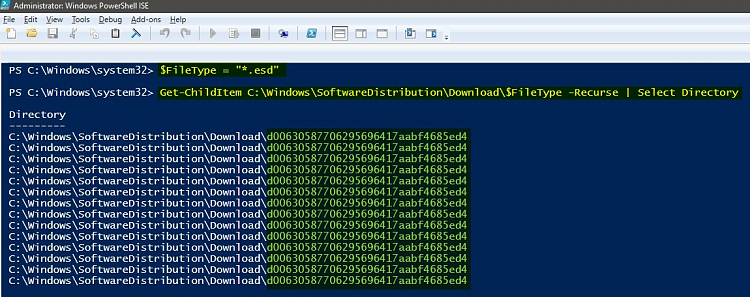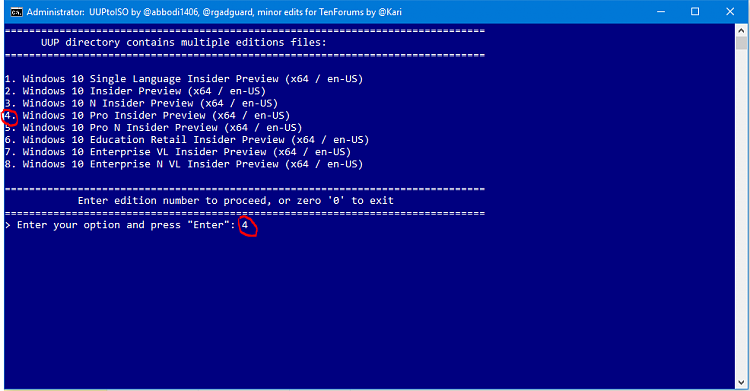New
#120
@Kari,
A suggestion at step 3.7, page #1:
3.7) Browse to UUPtoISO\UUPs folder, select all files you pasted there in step 2.5 and delete them, leaving the folder empty and ready for the next build upgrade
Instead of deleting the 229 (?) files, zip them to one and store for safe keeping, at least temporarily. Never can be sure of the finished product (ISO) until it's been used/tested. Any number of reasons for it to be unusable. Not suggesting this process is faulty, I've used it and it works perfectly. Even upgraded a VM with the ISO. And......there may be some who might be in need of the files. Corrupt copy, forgot to copy, etc. Handy to have the zip file available to "share". Funny how the zipped file size is suspiciously similar to the size of an install.esd. I used 7-Zip, but any would do.
Just a suggestion. TC
Stats:



 Quote
Quote