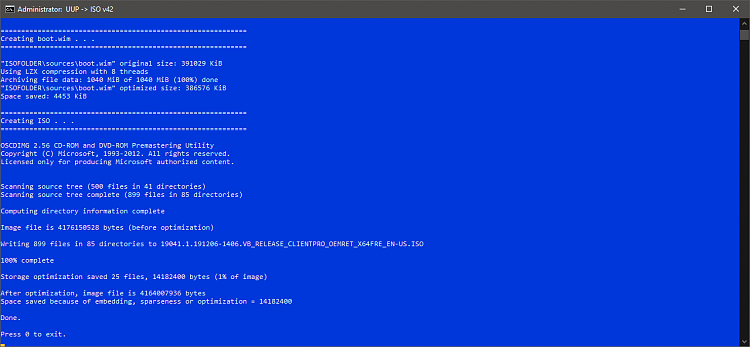New
#1330
Bloody hell - that's ingenious - just a simple url change in a different script and it starts downloading all the files!BTW, I used a Chrome extension instead to get the 953 - but that was just for one language.
Apparently, according to the guys at UUP dump it can't be built because it's missing some files:
A list of some of missing packages:
Microsoft-Windows-ServerCore-Package
Microsoft-Windows-ServerCore-WOW64-Package
Microsoft-Windows-Server-Shell-Package
Microsoft-Windows-Server-Features-Package
They still couldn't really answer my questions as to why the files are there in the first place or what Microsoft are playing at - but I get the impression this is a dead end.


 Quote
Quote