New
#1310
UUP to ISO - Create Bootable ISO from Windows 10 Build Upgrade Files
-
-
New #1311
Still not working for me for 18965. From now on I'm going with UUP dump so I don't have to download twice.
-
New #1312
insider 18965 and 18963 haven't worked for me, generates a blob error .
[ERROR] "\Windows\write.exe": blob not found
SHA-1 message digest of missing blob:
3521f68511f26c1b68f2943e83362ac6d3dda2db
ERROR: If this is a delta WIM, use the --ref argument to specify the WIM(s) on which it is based.
ERROR: Exiting with error code 55:
A file resource needed to complete the operation was missing from the WIM.
Errors were reported during export.
Press any key to exit.
I have seen the statement from Kari and luckily the uup dump is now available .
Once more into the breach dear friends
-
New #1313
Worked on an Intel Atom Z-8350 fanless minipc for me going from Pro 18990 to 18995 and now 18995 to 18999, with the following quirk:
CAB->ESD: Microsoft-Windows-UserExperience-Desktop-Package~31bf3856ad364e35~amd64~~
temp\Microsoft-Windows-UserExperience-Desktop-Package~31bf3856ad364e35~amd64~~\amd64_microsoft-windows-userexperience-desktop_31bf3856ad364e35_10.0.18999.1_none_645bf34f35778cf4\ScreenClipping\Assets\Square44x44Logo.ta rgetsize-24_altform-unplated.png - The system cannot find the path specified.
temp\Microsoft-Windows-UserExperience-Desktop-Package~31bf3856ad364e35~amd64~~\amd64_microsoft-windows-userexperience-desktop_31bf3856ad364e35_10.0.18999.1_none_645bf34f35778cf4\ScreenClipping\ScreenClipping\Assets\Squ are44x44Logo.targetsize-24_altform-unplated.png - The system cannot find the path specified.
CAB->ESD: Microsoft-Windows-WordPad-FoD-Package~31bf3856ad364e35~amd64~en-us~
-
New #1314
Just a reminder, geeks, this note has been in the beginning of this tutorial for sometime already:
 NoteMicrosoft has made some changes in the delivery system. UUP Dump working perfectly, allowing users to create Insider ISO images even when not opted in for Insider program, I see it pointless to update this tool.
NoteMicrosoft has made some changes in the delivery system. UUP Dump working perfectly, allowing users to create Insider ISO images even when not opted in for Insider program, I see it pointless to update this tool.
Thanks for all our members and guests alike who have used the tool. It will be no longer updated.
See this tutorial instead: Windows Insider - Get Latest Fast Ring ISO image
Kari
-
New #1315
Don't see this item on some of the tutorials. It defaults to "Integrate updates when available..."
Do I uncheck or ignore or.?? Tx

-
New #1316
I desperately need help on this! Could somebody please advise on how I can create an ISO from the following files?
Find files in Feature update to Windows Server, version 1909 (18363.449) arm64 - UUP dump
A conversion script is not provided for a handful of releases, such as the one above, and UUPtoISO doesn't even initiate when the above are placed inside the UUPs folder.
Any help would be much appreciated!
-
New #1317
Hi, gilius. Are you certain you want the ARM64 version, not the AMD64? ARM processors are somewhat specialty... phones, mobile devices, PDAs, and such. Not full blown PCs.
Notes from the UUP Dump site:
You have selected an ARM64 build which is only compatible with ARM64 based devices and will not work with regular Intel or AMD based PCs. For 64-bit PCs please use amd64 builds. For 32-bit PCs please use x86 builds. If you are absolutely sure that the destination device is ARM64 based, you can safely ignore this message.
EDIT:
UUPtoISO is not compatible with any script from UUP Dump.
-
New #1318
Indeed - I need to test the ARM64 version specifically on my ARM64 laptop and virtual machine - as it's never been done before and there's no references to running it anywhere on the Internet!
I just need to somehow go from those 953 x (CAB + ESD) files to ending up with at least an install.wim if not ISO file.
I would be eternally grateful if anyone could help make this a reality.
-
-
New #1319
Use the script from UUP Dump. You just download a small ZIP file from them, unzip it to a folder near the root of your drive, such as C:\ISO and then run the CMD file that it contains. It downloads the needed files from Microsoft and combines them into an ISO file. UUP dump and you will find the links for your arm64 version for each build.
Tutorial Categories


Related Discussions

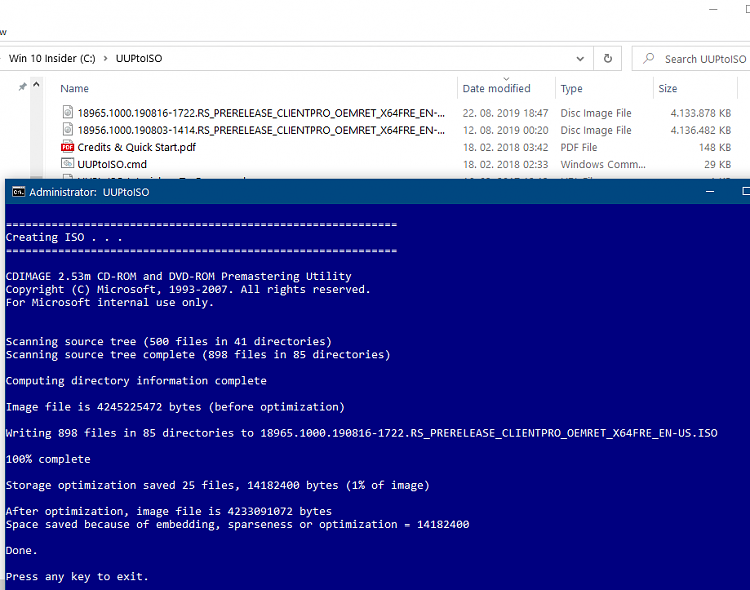

 Quote
Quote