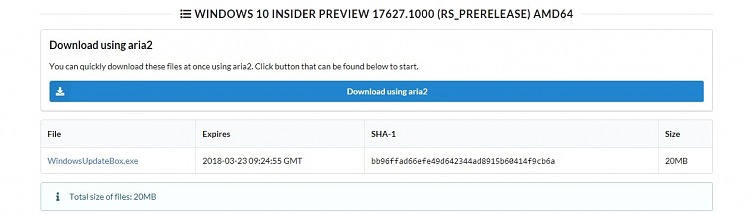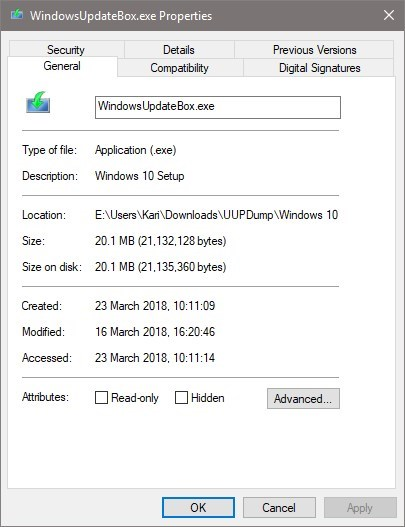New
#1160
UUP to ISO - Create Bootable ISO from Windows 10 Build Upgrade Files
-
-
-
-
New #1163
It is the Windows Setup executable that installs the specific edition to YOUR computer hardware and software configuration.
It can not be run just like that...this file always comes with the WU upgrade files and I am not quite sure what parameters it requires in order to start the setup process.
-
-
-
New #1166
I think WindowsUpdateBox.exe download is added because uup-converter-wimlib author has found a way to use it to perform upgrade directly from UUP files, for those who don't want to create iso separately
not sure if i'm allowed to post a link to his guide at MDL
-
-
-
-
Tutorial Categories


Related Discussions


 Quote
Quote