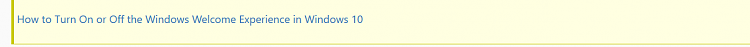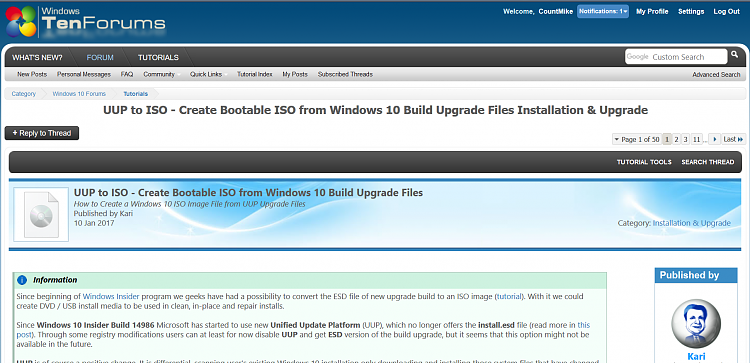New
#990
UUP to ISO - Create Bootable ISO from Windows 10 Build Upgrade Files
-
-
New #991
Acronis doesn't influence the installation at all, so it shouldn't matter what backup software I use, does it? besides, I run WIPs just for fun, my maine OS is FCU
Anyway..., I really appreciate the way you responded to me. Thanks for your kind words and your help offer .
I shall leave you guys alone now.
Cheers!Last edited by EQuito; 22 Dec 2017 at 14:29.
-
New #992
What I would hope for, is MS to release a build that actually is stable for production. I have not found a single one yet since Windows 10 got released. And I am not talking about insider builds. All builds are glitchy as hell and each and every glitch appear randomly on totally random hardware.
I blame the .NET framework, as it is used more and more for every iteration MS release and the more bugs/slowdowns/timeouts or other instabilities keep appearing.
This is not a problem for me as I can fix most issues. But there are millions of users who have no idea what to do.
-
-
-
New #995
What about this? Turn On or Off Windows Welcome Experience in Windows 10 General Tips Tutorials
@CountMike, post a link and not an image. Where did that come from?
-
New #996
That wasn't a fluke.
Your post just saved me from the same thing happening to me on build 17074 (had never happened to me before and I have probably created ISOs for every single build that has been deployed on the fast ring).
So yeah, if the thing gets stuck on Microsoft-Windows-Client-Features-Package, just press "e" on the keyboard.
Thanks for the heads up.
-
New #997
Awesome tutorial.. Thank you very much
My one tablet on Windows Insider would not update properly, so made my own ISO and its working great now :)
-
New #998
I am on Windows 10 Insider build 17083. When I downloaded the UUP files for build 17093 and then tried to make it into an ISO using UUPToISO, I got the error message shown in the image link below, in the cmd window. I tried it on my laptop and I got the same error. Both my desktop and laptop are on 17083 and trying to upgrade them both to 17093, the latest Insider.
Image of CMD Window here: https://puu.sh/zj2RB/36a7f57cd6.png
-
-
New #999
That error means that some files did not get downloaded. And it also means you won't be able to neither create an ISO nor upgrade your system.
If you used Windows Update to get the files, then go and delete EVERYTHING from, Reboot computer, and finally disable any Antivirus Software you have running. (AV are known to interfere with WU process for build upgrades).Code:C:\Windows\SoftwareDistribution\Downloads folder
Finally try to do the WU again. Once your ISO is done, you may reboot computer and let the WU process complete. Once all is up and running again, you should re-enable your AV.
Tutorial Categories


Related Discussions



 Quote
Quote