New
#920
UUP to ISO - Create Bootable ISO from Windows 10 Build Upgrade Files
-
-
New #921
Thanks, Mike. I didn't think it would cause an issue, but had to ask. It was early this morning and wasn't fully awake. UUPtoISO could have faulted and I didn't see it. Not a big thing since we're going to get cumulative updates every other day now.
With my .old folders problem I found that Storage Sense was not turned on and so I activated it. It deleted one .old, but the .old (1) remained and still won't allow me to delete. LOL. It states it's not on C: as it did before. What the hey?! Must be a Registry thing?
Attachment 156360
-
-
New #923
When they released build 16299.15 yesterday after releasing build 16299.0 a few days back, I thought that as usual build 16299.15 would be a cumulative update over build 16299.0. How wrong I was. Build 16299.15 is a completely independent build requiring full downloading & installing. Right now I have got the "Restart now" button & now I am in the process of creating the iso.
Cheers & thanks to Kari.
-
New #924
-
-
New #926
 NotePLEASE NOTICE:
NotePLEASE NOTICE:
UUPtoISO tool updated. Earlier versions have been falsely flagged as infected by some AV programs and online scanners, version 3.0 gets all clear:

(https://www.virustotal.com/#/file/bc...c0bb/detection)
If you have an earlier version installed, you can continue using it; it is still a completely working version. However, if you want to use the latest version with updated script, use the Download button in tutorial step 1.1 to download latest version.
Before downloading latest version, uninstall the old version (Settings > Apps > UUUPtoISO):
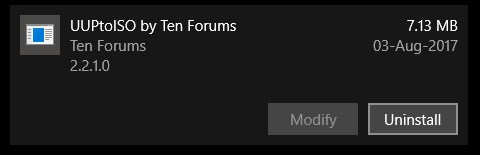
When uninstalled, delete the UUPtoISO folder if it was not completely removed by uninstaller.
Kari
-
-
New #928
I would recommend completely removing the folder.
You know that if you create a new folder on same partition on your external drive, then CUT & PASTE (not COPY & PASTE) all those ISO images from UUPtoISO to this new folder, the files remaining on same partition it will only take a second because nothing will be copied, system just changes file location data. Really! Copy & Paste an ISO file on same partition can take a few minutes, Cut & Paste takes a second. Try it with one ISO if any doubts.
So, new folder on same partition > Cut & Paste ISOs to new folder > uninstall UUPtoISO, delete the folder > run installer for new version selecting same partition on external drive to install > Cut & Paste the ISO images back to new UUPtoISO folder.
Alternatively, rename the folder as UUPtoISO.old and run new installer letting it create new UUPtoISO folder.
Kari
-
-
Tutorial Categories


Related Discussions


 Quote
Quote here's the last one..
here's the last one..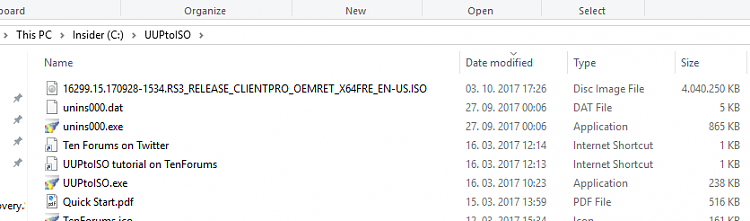
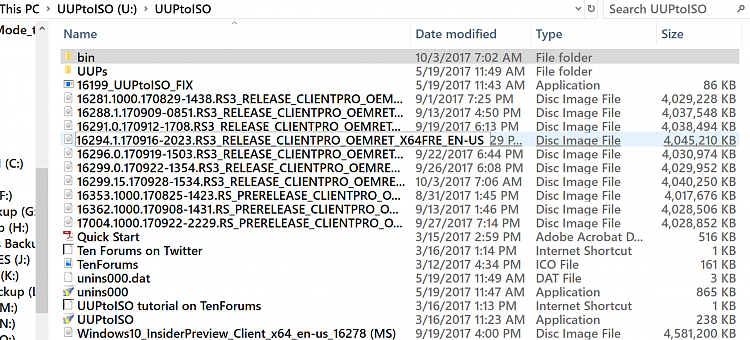
 Thanks. TC
Thanks. TC
