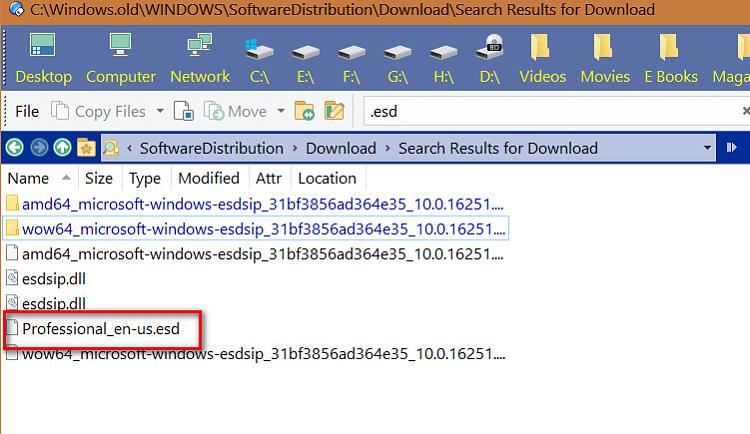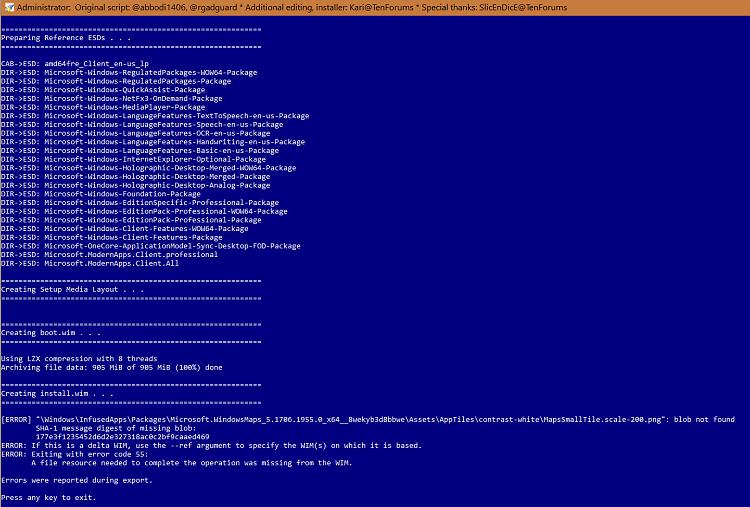New
#770
UUP to ISO - Create Bootable ISO from Windows 10 Build Upgrade Files
-
-
New #771
Hi, fdegrove. I'd appreciate it if you would please take the time to answer me a few questions.
What did you mean by "Had a reply ready for you but IE crashed once again"? How did that relate to anything, if at all?
What was it in any of my posts that you thought I was "misinformed"?
Why would you think you had to "correct" me even though my post was a conversation with question directed at tracit99?
HG
-
New #772
@Kari, correct me if I'm oversimplifying. The purpose of the "ESD" in UUPtoISO, as described in this tut, is to find the folder location that contains all the files (.esd, .cab, .???) needed. Nothing magical, per se, about the file......just a convenient search mechanism (EXT:ESD). From build to build, that folder can/will change, but the .esd (current one downloaded) will always point to the current folder needed.
-
New #773
Exactly.
Be it a differential (express) upgrade with just one ESD file, or canonical upgrade with 10+ ESD files, those ESD files are always located in that exact folder we need to create an ISO. The easiest and fastest way to find the correct folder is to search for ESD file / files.
An example. Here's a screenshot from a clean installed W10 Enterprise version 1703 after Windows Update has downloaded, initialized and prepared the build 16237 upgrade, possible UUP folders needed to make an ISO highlighted:

As only one of those folders is needed, finding it with a simple search is the easiest way I can think of. In case of build 16237 now it being a differential upgrade, the single ESD file was found with searchext:esd. I simple right click it, or any of multiple ESD files found if upgrade is canonical, and open the file location:
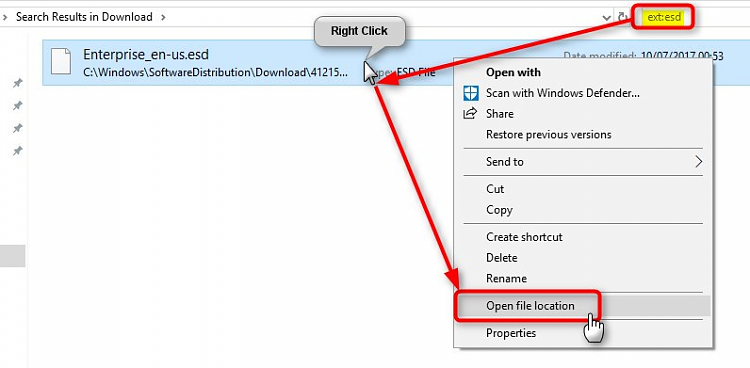
Most often, but not always, the folder with most recent time stamp is the correct one, you might not need to search but try your luck instead based on time stamp. However, as the idea of any tutorial at Ten Forums is to be as fail proof as possible, I recommend using the ESD search to be sure that the correct folder is found.
Now I can copy the folder path, paste it in UUPtoISO and start making ISO:

With the next build upgrade we need to search again because the folder names are unique in each build upgrade. The only common factor is that those folders always have a 32 bit (32 character) hexadecimal string as the folder name.
Kari
-
-
-
-
New #777
A file that according to manifest belongs to install.wim file is missing, therefore the operation cannot proceed. Process stops after first not found file, there might be more files missing but one is enough for process to fail.
Please notice John, the following is in no way targeted to you, although posted in this same post. I am just venting a bit:
I have been trying to reply to those in my opinion misleading posts with invalid advice which boldly state "No worries, you don't have to make ISO before the upgrade, you can always find UUP files in Windows.old".
The correct wording is "... you might find UUP files in Windows.old folder". Sometimes you don't find them anymore.
The red warning box in tutorial is not there just because I like the red color. It's there because you geeks should always (I repeat: absolutely always!) make the ISO before you click Restart now, or if you are not able to monitor the upgrade download / initializing process, use Active hours option (see this post) to be sure Windows does not restart alone before you have made the ISO.
Kari
-
-
-
New #779
Tutorial Categories


Related Discussions



 Quote
Quote