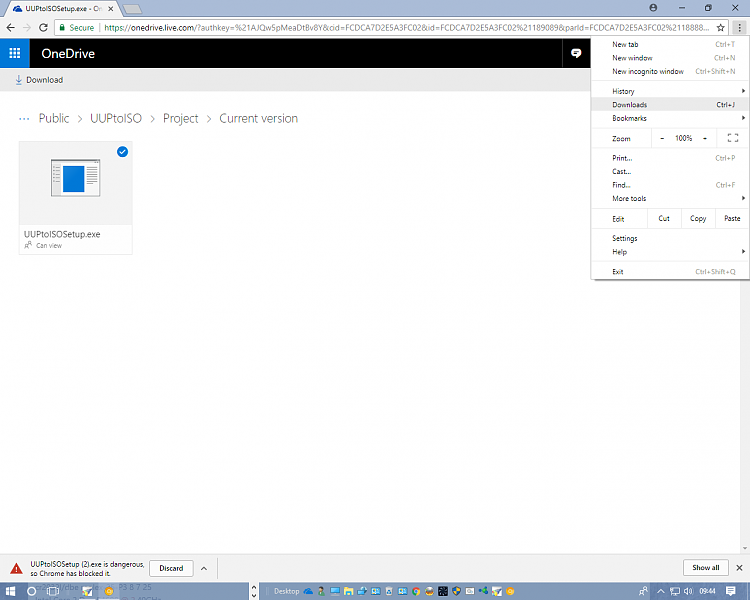New
#760
@HippsieGypsie
I like most users of Windows TenForums am here to learn and when possible to pass along some tidbit I have learned. I see now that you do understand the UUP update process and were not saying what I thought when I first read your posts.
I thought you were saying that there is one single ESD file that UUP would use the make an ISO and I think we both agree that is not how UUP to ISO works. I see now you were using the ESD reference as a way to find the UUP files. My bad. Sometime I read too much between the lines.
Last edited by tracit99; 08 Jul 2017 at 16:15.


 Quote
Quote