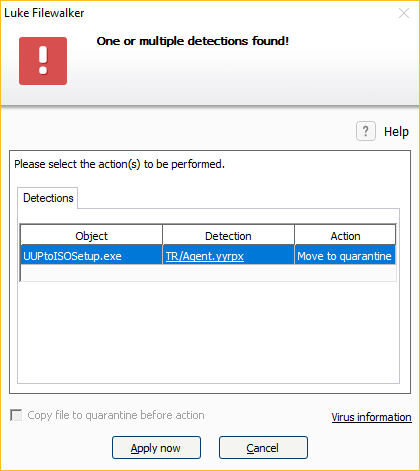Looking at the UUPtoISO errors and the CBS log it looks like it boiled down to one file, although in CBS log there was also a lot of "Duplicate ownership" of files in system files which I took ownership of by advice of another member. Shouldn't have been poking around in there, but eh, it's fun to explore.

I'd never do that with my main CU system.
Anywho, unfortunately I mirror my CU, but don't mirror my Insider builds. Just turn on System Protection and create a restore points from time to time. Of course, that's gone. Now that I'm thinking of it > Would that restore the system back to before update download and install in case this happens again? It should by theory, yes?
From CBS Log:
2017-08-23 21:43:55, Info CSI 00000007 Hashes for file member [l:10]'twinui.dll' do not match.
Expected: {l:32 b:ab21859fccaa673983069de9323e95025a9b40f3787ab242eebd283b4ea04792}.
Actual: {l:32 b:951776864adfd27c2779acfedfeb3dd46e520ca2fdeee759d1f1f88b8f47129c}.
2017-08-23 21:45:09, Info CBS Repr: Add missing payload:amd64_microsoft-windows-twinui_31bf3856ad364e35_10.0.16273.1000_none_1d109caf187dbda7\twinui.dll


 Quote
Quote I'd never do that with my main CU system.
I'd never do that with my main CU system.