New
#60
Me and Slicendice share the mother tongue, I am sure of that even not knowing him any better than from here because me coming from bilingual (Finnish / Swedish) home having two mother tongues, one of those official languages of Finland is also his mother tongue :)
That being said, both Finnish and Swedish (mostly) lack these three or more consonant combinations which are so difficult in English and for me in German here in my adopted home country.
GTH is a combination I get wrong very often, as well as THR (like in through).


 Quote
Quote
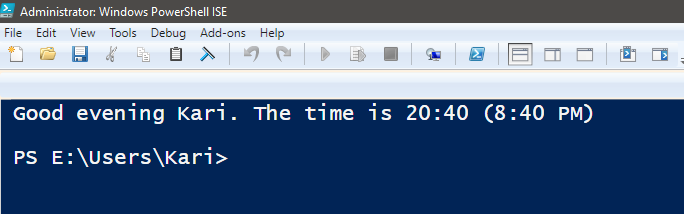
 . (No offence meant, I can't know your scripting level, for beginners this is a nice test.)
. (No offence meant, I can't know your scripting level, for beginners this is a nice test.)
