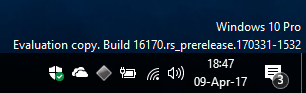New
#600
UUP to ISO - Create Bootable ISO from Windows 10 Build Upgrade Files
-
-
New #601
UUP route worked flawlessly for me on 2 physical machines, commencing VMs here in a moment.
-
-
New #603
Now that I could create ISO and upgraded 15063 to 16170, I do simply appreciate and admire the most dependable tool.
-
-
New #605
In the first instance my attempt to upgrade from build 15063 to build 16070 failed as the system complained " The update could not proceed as some update files are either missing or corrupted". Consequently the UUP to ISO also failed. I had to clean out the software distribution folder and start the update process afresh. This time the upgrade went through smoothly and I was able to create the iso file for build 16070 using UUP to iso.
One curious observation is that though build 16070 is pre release software it does not carry any water mark nor any expiration date. Anyway many thanks to Kari and his team for the wonderful work they have done.
-
New #606
A correction please. It is build 16170 and not build 16070 as mentioned above. Sorry for the mistake.
-
New #607
-
New #608
-
-
New #609
My mistake again. After I restarted today the watermark and the expiry date have reappeared on my desktop. The expiry date is 05/16/2017 and the build no is 16170.1000.
Tutorial Categories


Related Discussions


 Quote
Quote