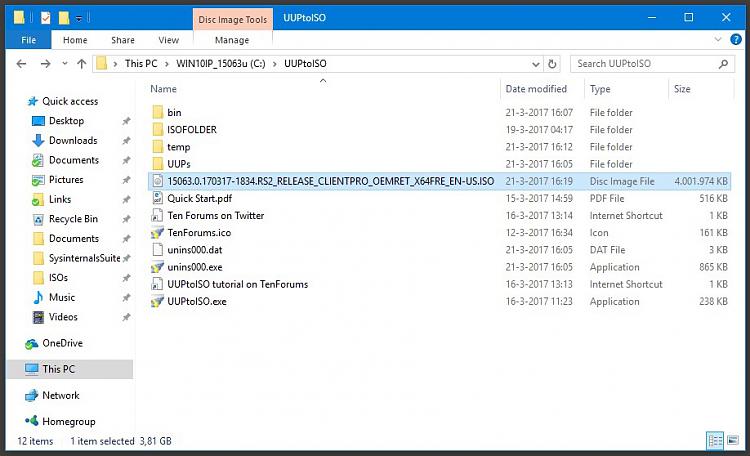New
#560
ESD is still available from a Windows update under some circumstances - for instance if you have a device with a fixed small amount of primary storage, e.g. 32 GB, and need to have attached removable storage to complete the update download and, after download and pre-install-processing, there will be $Windows.~BT and $Windows.~TMP folders on the removable storage, and the Image file In $Windows.~TMP will be a 4-image ESD, with Windows setup media, Windows Setup PE, Windows PE -Windows RE (Boot.wim files), and Image 4 is either Pro or Core (Home) image, depending on the edition of the original OS. In $Windows.~BT\sources, install.esd will be the single image of Pro or Core as in image 4 in the ESD from $windows.~TMP
ESDs are used since typically they are are maximally compressed to save bandwidth and disk space, although Wim files may also have maximal compression applied during creation.
The last time this was experienced by me was with 15058, updating a rather tightly fitted 10.0.14393 1607.953 Which had not been able to update for some time due to the lack of space.,


 Quote
Quote