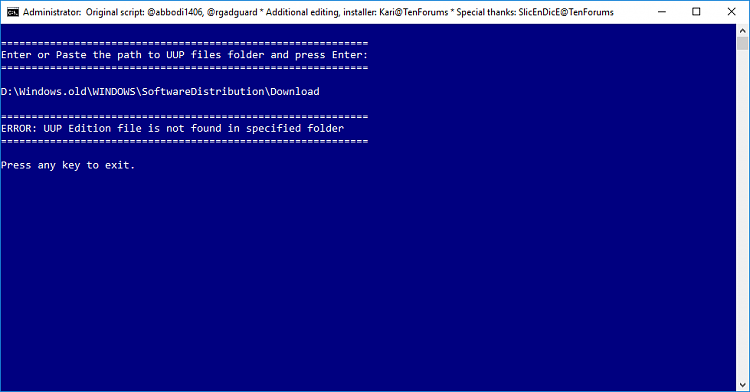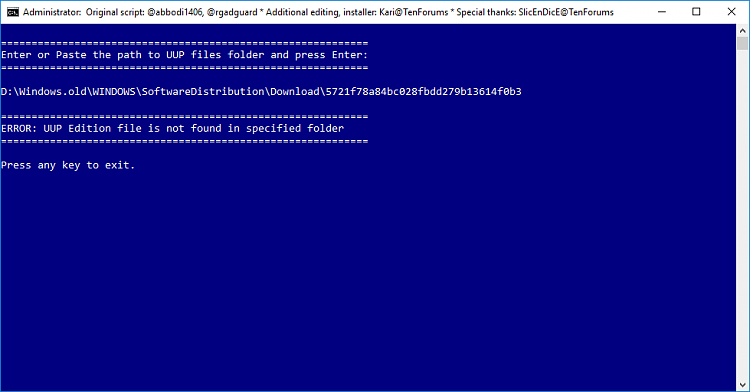New
#360
UUP to ISO - Create Bootable ISO from Windows 10 Build Upgrade Files
-
-
New #361
Kari,
Thanks for the detailed explanation. Looks like after upgrading, the ESD's disappear and isn't in the Windows.old folder. I have searched using the ext:esd option in the C:\Windows.old\Windows\SoftwareDistribution\Download folder and nothing comes up:

I should mention that after the upgrade, this sentence you wrote ("You will see that it has several subfolders named with a hexadecimal string. Only one of these folders contains an ESD file, that's the folder we want. ") doesn't seem relevant to me as I only see 1 folder with a hexadecimal string, not several:
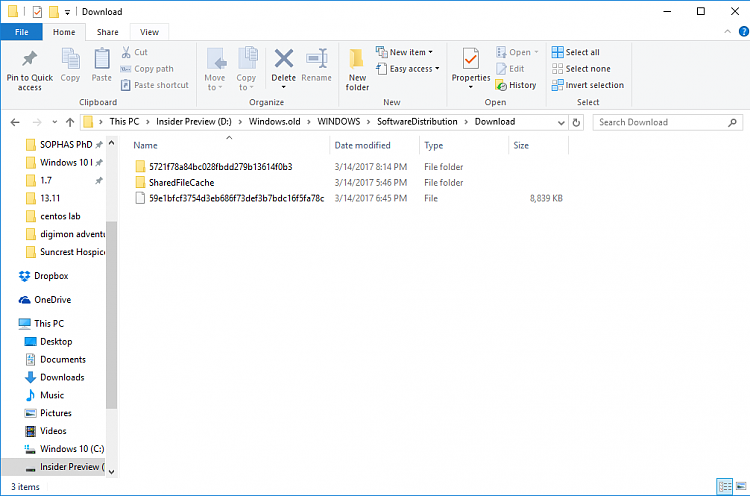
After clicking on this only hexadecimal folder, instead of being presented with .cab files like in the window you have shown, I am presented with .xml files instead:

In addition, when I do search for ext:esd in this hexadecimal folder, nothing comes up that matches the esd extension:

So, maybe the .esd files are gone, even after the upgrade and is gone from the windows.old folder?
Any clarification would be greatly appreciated.
Thank you again Kari!
-
New #362
You just need that download folder, not the search for the .esd files anymore with the beta tool.
Just point it to the folder.
For further clarification: follow the current directions explicitly, and don't do things that you remember doing with the old method.
-
New #363
-
-
New #365
My mistake, I was wrong, you were doing it correctly, and it looks like it is not there for you this time around. Interesting.
-
New #366
-
-
New #368
-
-
New #369
The full path from the 3rd screenshot should be the correct one, but if you don't have the correct files in it, then it won't work.
You didn't enable ESD downloads, did you?
Tutorial Categories


Related Discussions


 Quote
Quote