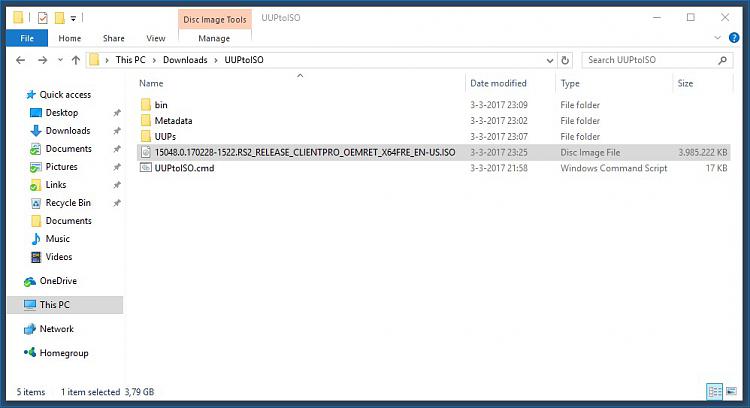New
#180
LOL, maybe I expessed myself wrongly. Sorry for that.
But I hope the UUP download on next releases will be the ones not working using this method, as that means MS has succeeded in their goal of making the DL sizes smaller. 500-600MB vs 2.3-2.7GB. :-D


 Quote
Quote I had a little puzzling moment using the steps in your tutorial, hope you don't mind me sharing it with you.
I had a little puzzling moment using the steps in your tutorial, hope you don't mind me sharing it with you.