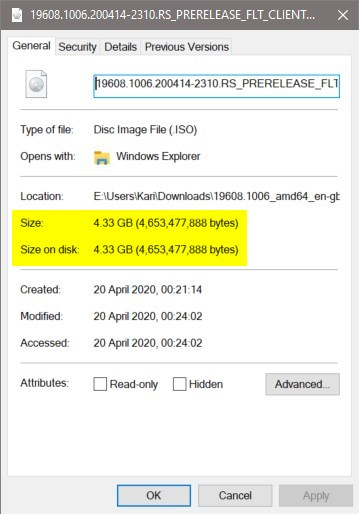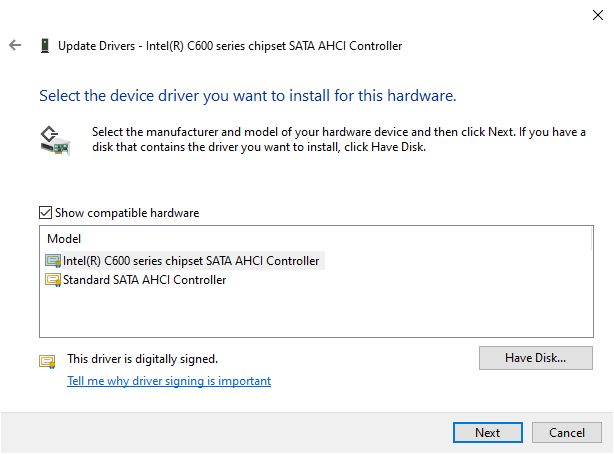New
#1340
Hi Don,
I did in fact realize what I was doing wrong, after I created a new folder ( C:UUPDump ) and extracted to that folder the operation completed normally. Now all I need to do is perform a backup of the current state of my drive that includes the file's that I want to save and then install the iso file on my computer. I know there's a utility that lets you build your own disc, but I've never tried using it. I just had an idea, I could create a new partition on my hard drive and install the iso to that new partition. Please Stay Safe !!
David


 Quote
Quote