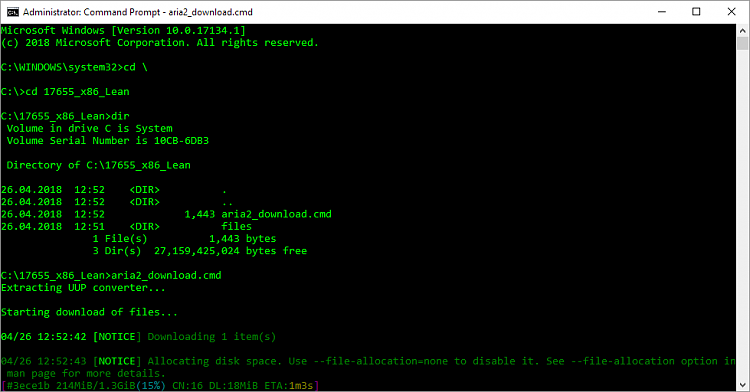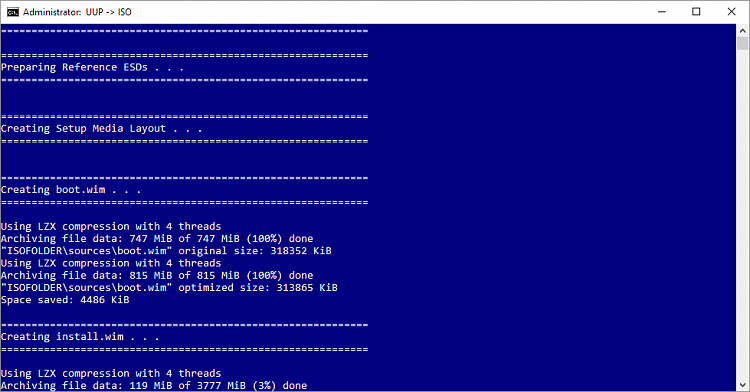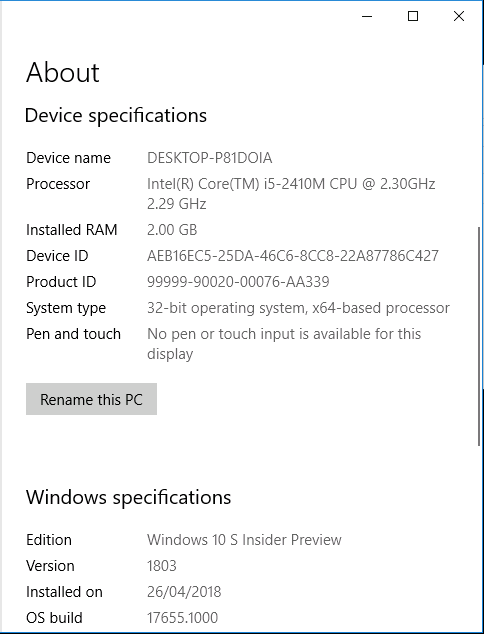New
#1210
Tried that - it only downloads a single esd file. It looks like the version specific esd you see only.
I could not find anyway to convert that to an iso using esdtoiso or uuptoiso (even renaming it to install.esd).
I am now downloading the all versions uup files, and I am going to try copying that .esd there.


 Quote
Quote