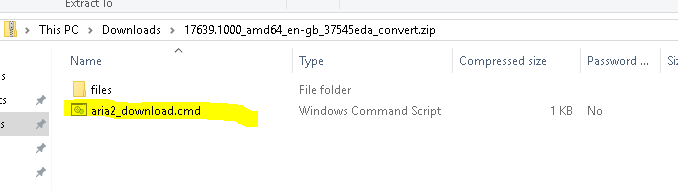New
#1170
Direct link to his post:
Windows 10 ESD Repository
And for the ActioScripts themselves, see Windows 10 ESD Repository
Direct link to his post:
Windows 10 ESD Repository
And for the ActioScripts themselves, see Windows 10 ESD Repository
Hmmm.
Should I be concerned that using UUP2ISO on the same set of files repeatedly does not always produce the same results? occasionally I get a different file size, by every single time I build I get a different hash when using the same set of files.
See Announcing Windows 10 Insider Preview Fast/Slow/RP Build 17133 Apr. 5 Insider - Page 45 - Windows 10 Forums
This is simple: Do your ISO images created with UUPtoISO work? If so, I do not see what's the issue?
I've done some tests with file hashes, for instance zipping a folder and checking its hash, then zipping it again and getting a different hash. Nothing special, both ZIP archives can be used and extracted, producing the same content.
If you have any doubts and think that there's something wrong with this, an easy solution is to create ISO images with another method and tool and not use UUPtoISO. I've not seen / made an ISO with UUPtoISO that has not worked. To be totally honest, I've never even checked file hash of a self made ISO file because I feel it completely unnecessary.
Kari
Last edited by Kari; 07 Apr 2018 at 01:14. Reason: Multiple typos
Hi folks.
just another issue - the ESD->ISO conversion tool mentioned in various threads for using with the latest download (1803) of the spring update works fine but the instructions are wrong as the esd doesn't seem to be decrypted (you get a message -- file is not decrypted) but it works fine. You also get a prompt for all the retail W10 versions when you install - install the one you are licensed for.
The esd's are from the public Ms site so nothing untoward there -- and after creating ISO use rufus to make a bootable install set or use the ISO image when creating a Virtual Machine.
Once you've got the iso it's the easiest install of Windows ever I think.
You don't need to be on the insider (either slow or fast) to get the latest ESD's . Just follow instructions in the posts --haven't got the link currently but it works fine --I have a test machine up and running.
Cheers
jimbo
What is does is download a zip file which you extract, then run the .cmd file as admin. It has basically simplified the iso creation phase by combining the download script with the iso creation script.
Edit- it just failed for me at end of download - trying again.
Edit2 - I just realised I did not run script with admin rights - I think that is why it failed. Will know soon
Edit3 - it carries on fine using admin rights. It is not totally automatic as you hve to enter y to continue, then select what you want eg iso, install.wim etc.
It is not that different but it cuts out the cut and paste of uup download folder (and renaming folder). You do not get any graphical indication, only text indication during download phase.
For lesser experienced users, this is simple to use for sure.