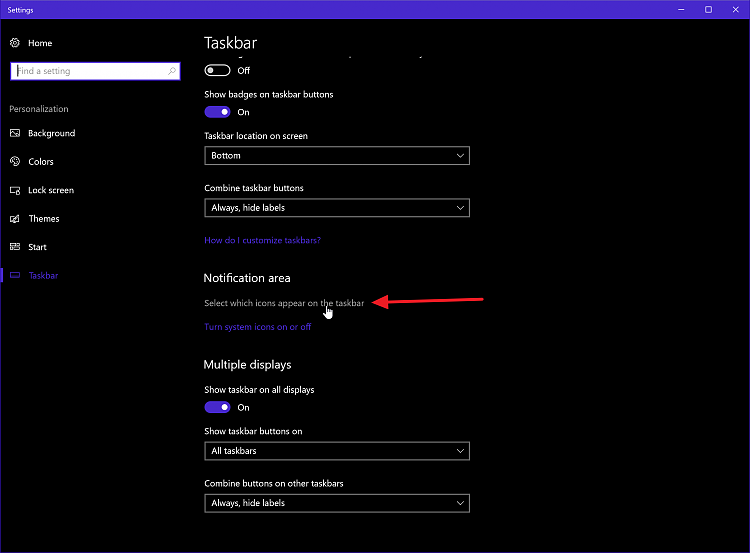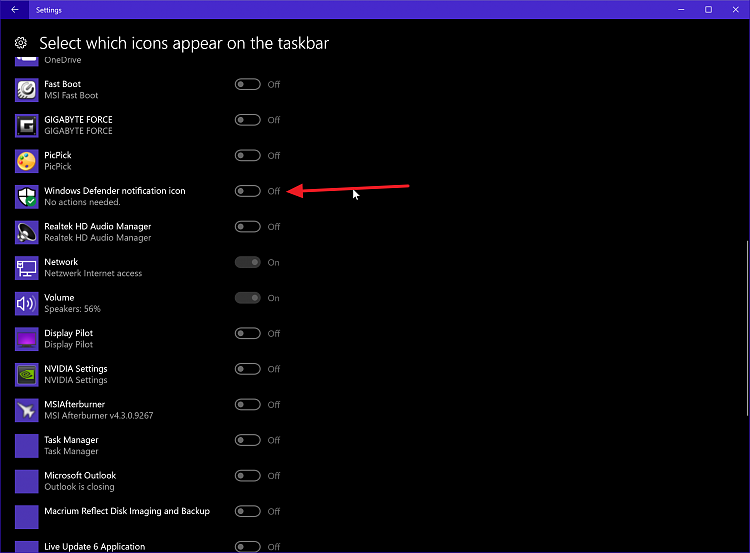New
#10
I have just done an upgrade install of CU and could not even find Defender. Cortana couldn't locate it and it was absent from the 'All Apps' list (Shawns second picture above). Everything else was there, just no Defender.
On a hunch I tried a restart and lo and behold, it has now appeared.


 Quote
Quote

 I'm actually wondering if something could be configurable in Defender that might be at the root cause of this latest problem. Someones just posted, I'm off to have a look......
I'm actually wondering if something could be configurable in Defender that might be at the root cause of this latest problem. Someones just posted, I'm off to have a look......