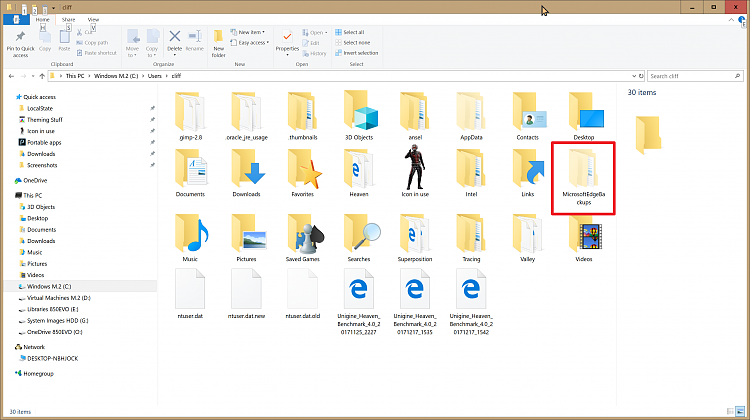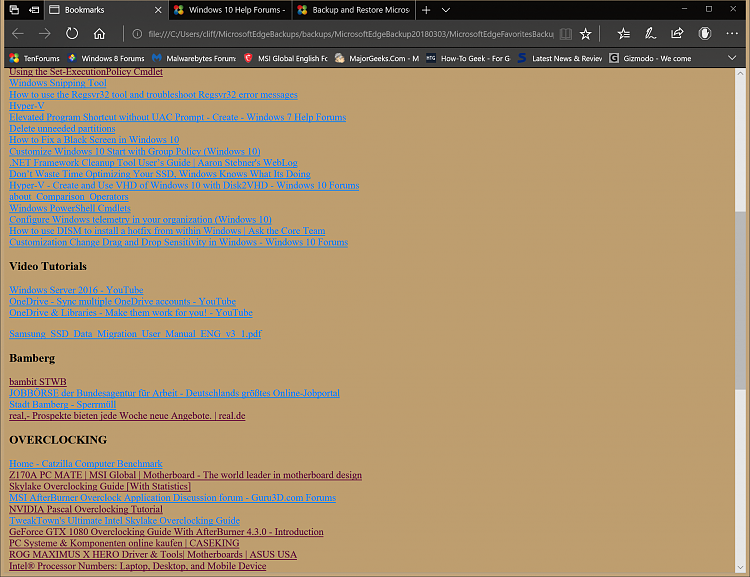New
#50
This didn't work for me. Followed Steps 2 and 3 but Edge does not show previously backed up settings. The date stamp on the backed up folder is correct but it doesn't reflect any change when I put it into the new Windows installation.


 Quote
Quote