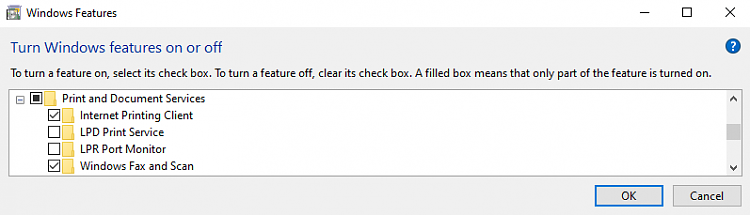New
#20
Hello, I unfortunately made some changes while trying to find solve why my network adapters wont turn on after the latest windows update.
I didn't realize there wasn't a log file for features when I did so, can you send me a screenshot of the 2019 defaults? I was only able to find an unexpanded one :/
(Update on my network adapters: it seems to be what ever is the most recent windows update, they couldn't start in an older one when it was the newest, but I'm running that older one now and they they are fine, and the now newest update breaks them again. Same thing with 1 of 2 of the same storage controllers.. so I just gave up on this)


 Quote
Quote