New
#200
Thanks geeks. It was fun, hopefully somewhat educational, too.
See you next time :)
Good job as always Kari. Except for the Power Point sharing option in SfB(for which you found a work around), this time everything went off with out a single hitch.

Thanks @Kari and participants, sorry that I jumped ship so soon, got an urgent phone call and totally forgot to say good bye and log off from the session!
Although it was a bumpy ride for me as a Windows noob, I found the power shell scripts very interesting. Will review the recording again very soon then. When and where will you share the video?
And I don't understand why the macOS version of the Skype Meeting App isn't working as advertised.
EDIT: this is how it looked like:
Well at least I had my Windows 10 IP VM at hand! [emoji41]
Till we meet again then!
Cheers
Last edited by M4v3r1ck; 26 Mar 2017 at 03:22.
Wow - great session - got a bit lost at end but understood gist of it - tutorial will help.
Have installed chocolatey - really cool. Only annoying thing is you cannot see all the packages in a simple list.
Try this:
Code:choco list | Out-GridView
It gives you a full list of all packages available. Notice that as there are closer to 5,000 packages available, it will take some time for the list to be populated (several minutes!):
(Click to enlarge.)
When populated, you can filter the list. Here I have selected to show only those packages with word Office in package name:
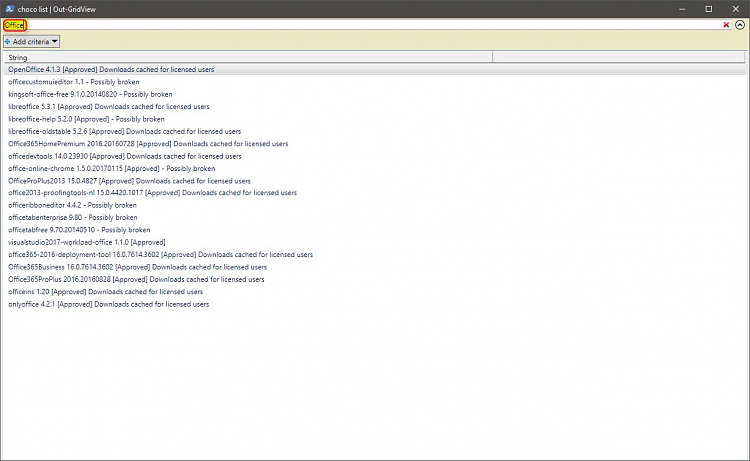
go here: Chocolatey Gallery | Packages
Or install the UI to use inside of Windows:Code:C:\> choco install chocolateygui
By the way, here's the most important (IMO) of the PowerPoint presentations missing yesterday due upload issues. The whole process in 10 slides:
You can download a copy of it:
... or view enlarged in PowerPoint Online:

Last edited by Kari; 11 Apr 2017 at 23:50.
