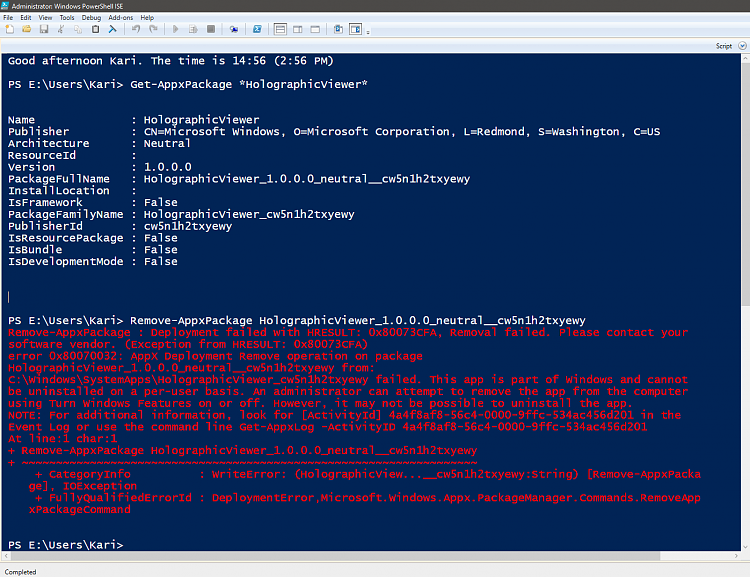New
#80
Guys don't use methods in Parts One and Three in build 14986 before we've found a solution for an annoying issue: the HoloLens app is misbehaving, causing sysprep to fail when /generalize switch is used. Generalizing works in every other build of Windows 10.
I am sure a solution exists, it just needs to be found. I've been on it almost a full day and night, it's now 6:13 AM and I have to take a break. In the mean time methods in Parts One and Three can be used in every version and build of Windows from Windows 7 to Windows 10 build 14971.
Method in Part Two works perfectly even in build 14986.
Kari


 Quote
Quote