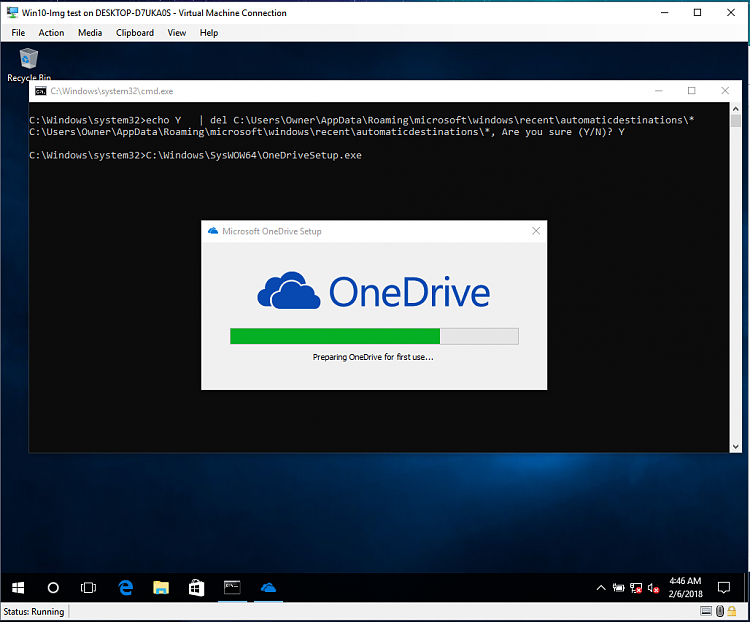New
#300
Turns out my install.wim file was corrupt. I recreated it again using my WinToGo USB as the source image and successfully deployed it to the VM
I have a small issue. Everything works fine but the start menu seems corrupt -- the tiles are all over the place. How does one go about reset the start menu layout/cache in Windows 10?



 Quote
Quote