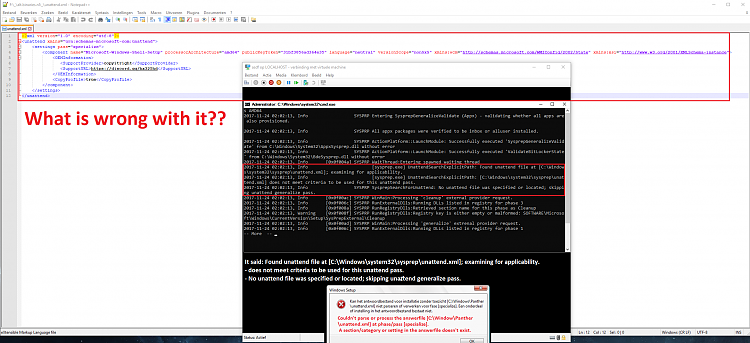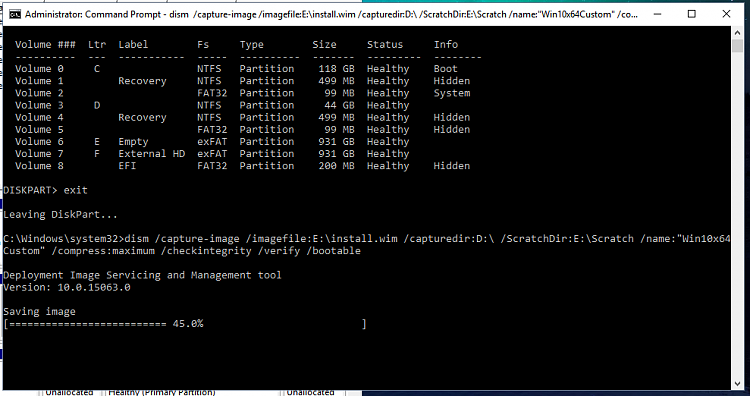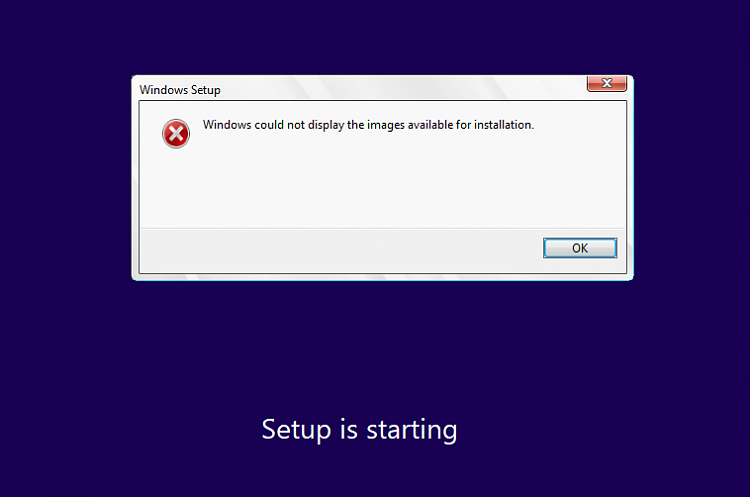New
#290
Addendum (source: Creating Customized Windows 10 Version 1703 Media (ISO, WIM, Flash Drive) Final Thoughts from IT )
I'll keep that language pack in mind as alternative solution (hopefully that will work as final resort).
But, before going there i want to show you something i stumbeled upon.
I noticed that my setupact.log holded the error "Error reading image EditionID for selected image; status = 0x80070490"
When that error occurs in the background, setup shows the error that it couldn't find the installation image and then i can only confirm by clicking "Ok." and setup ends.
I'm using a keyless/ei.cfg-less setup, not even an unattend(ed).xml. For basic testing this should work as a bare minimum. Yet still it fails.
Now here comes the funny (or interesting) thing. When i was web searching for results with the same problem, i found a pastebin of someone's setupact.log (setupact.log - Pastebin.com)
That person also used the same ei.cfg-less / keyless setup as me, but guess what?
H(is/er) setup went through just fine! (see image below to compare the results):
https://i.imgur.com/A449i2m.jpg
Yes, h(is/er) installation had multiple editions to choose from, but as you may know my installtion even failed when not removing those install.wim indexes.
If you want to know my official and final re(sponse/action) to this:
"Mind(f*cked/blown)"
ps: Could optimizing install.wim using a different compression value cause any of this? (how to know the used compression of original install.wim?)


 Quote
Quote