New
#350
Just need to understand a few things for the sake of clarity.
I created a install.wim file using Kari’s DISM - Add or Remove Drivers on an Offline Image tut. In 6.2 of that tut it tells you create an updated ISO image following the steps in this tut, Create Windows 10 ISO image from Existing Installation.
Now in this tut using the cmdlet:
Code:dism /capture-image /imagefile:E:\install.wim /capturedir:C:\ /ScratchDir:E:\Scratch /name:" W10Entx64" /compress:maximum /checkintegrity /verify /bootable
I have created the new install.wim file by the capture of my C: drive, with no issues, save that I needed to create the directory E:\Scratch before the capture otherwise it fails.
The question I have is does this capture contain all the drivers? If so why was there a need to carry out the process in the other tut? I now have a new install.wim with the capture, 15GB and an install.win with the drivers, 4.9GB. What am I missing/not understanding?
- - - Updated - - -
Thought I would be a little proactive and use the stuff learned from Kari's last tut DISM - Add or Remove Drivers on an Offline Image and try to find out if the drivers are in the iso.
So mounted the iso and copied the contents across to a folder M:\TestMount and checked that the files are there.
Ran the cmdlet:
and this returns the correct information.Code:dism /Get-WimInfo /WimFile:M:\TestMount\sources\install.wim /Index:1
So I checked the properties of the install.wim file to make sure full control was granted, by adding permissions under the security tab.
Assuming I can get the driver information for the offline install.wim file I Ran the cmdlet:
But the return is:Code:dism /Image:M:\TestMount\sources\install.wim /Get-Drivers
Error: 267
Unable to access the image.
Make sure that the image path and the Windows directory for the image exist and you have Read permissions on the folder.
Is my assumption wrong, you are supposed to be able to get the driver information from an offline image, as the last tut states, so why is this error occurring with the new image ?
- - - Updated - - -
Okay so I have now confirmed that the drivers are all in the capture of my C: drive. I found this out, as having had no response to my questions, I decided to use the USB stick to reinstall the system.
The interesting thing now is Rufus, which I used to create the USB stick, has added a new H: UEFI_NTFS drive to my system. Also when I boot I have the choice of two W10 Volume 4 choices to boot from, from which the system is fully restored.
This is the message I got from Rufus when it had created the USB. I read the article it referred to in “more information”, and that seemed to suggest that Microsoft’s policy on secure boot was “Bullsh*t”, the words from Rufus, not mine.
From what I understood it was down to, FAT32 v NTFS partitions, Rufus not supporting booting from NTFS, in pure UEFI mode, through iUEFI:NTFS and Microsoft not liking and signing GPLv3.
I looked into this further and got the SHA1’s rufus provided from my captured iso’s and went to the MSDN Files Info by WZT to see what would happen. Obviously it was not a genuine iso as I had created it from my capture. I then decided to look at the iso’s I have, downloaded, from what I assumed to be official MS downloads, but it appears that only 2 of them are genuine.
The remaing questions I have are:
Should I be concerned about the secure boot issue or not?
Should I be concerned about the iso’s?
Was the exercise of the DISM - Add or Remove Drivers on an Offline Image tut, good learning though it was, needed as this tut - Create Windows 10 ISO image from Existing Installation does it for you?
Meantime my thanks to Kari for the excellent tuts and learning curve they provided.
- - - Updated - - -
An observation, having gone through the tut and obtained the capture, put it onto USB stick and then using the stick to rebuild the system:
The system does rebuild, but on boot goes to the login screen but fails if the machine is set to secure boot in bios.
I don't see anywhere in the tut mentioning this. But as far as I can see using the modified iso created, indeed any modified iso, will force this action and therefore maybe it should be mentioned in this tut. Don't get my intention wrong here, I'm not saying the tut is wrong, just that an important piece of information, in my opinion, is not mentioned, is missing. Having read loads of info on this issue elsewhere I know why this happens, but haven't found any information as to a way around it, that is using the modified iso with secure boot enabled.
The remaining question I have is:
Should I be concerned about the secure boot issue or not?
It would be good to get an opinion on this. Thanks

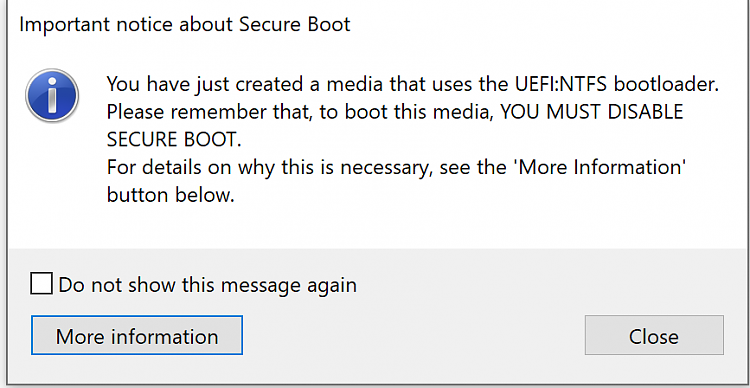

 Quote
Quote
