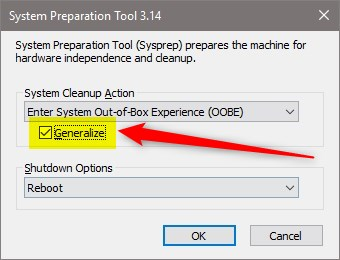New
#320
Note
For some reason, I seem to have missed this thread for months now. I suspect it started when I cleaned my subscriptions, I canceled my subscription to hundreds of threads which from my point of view were unnecessary to subscribe anymore. Apparently I had also canceled subscription to some of my own tutorials.
As I got no notifications about new posts in this thread, I have not followed it. That is completely my own fault.
This is unacceptable, my sincere apologies. I have now subscribed to this thread per email, to be sure I will get notification in case new posts are posted.
Please post your answer file here. Open it in Notepad, copy all text, and paste it here using[CODE]Your answer file here[/CODE] tags.
Kari


 Quote
Quote