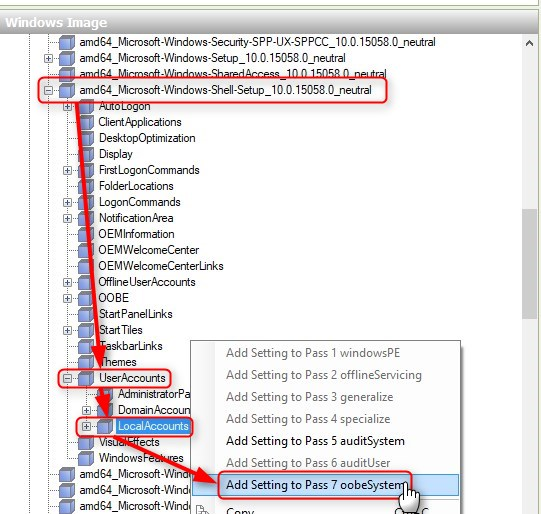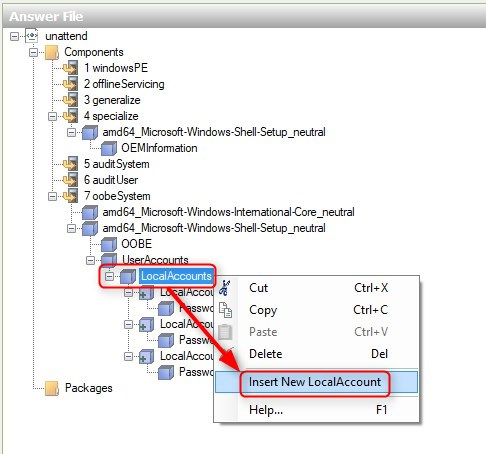New
#220
No, passwords for those imaginary users in sample answer file are those told in "Quest" post:
For security reasons when an answer file is saved with Windows SIM, passwords for user accounts being created will be encrypted.
Did you find out what I meant with trick question about time zone for Sydney?


 Quote
Quote