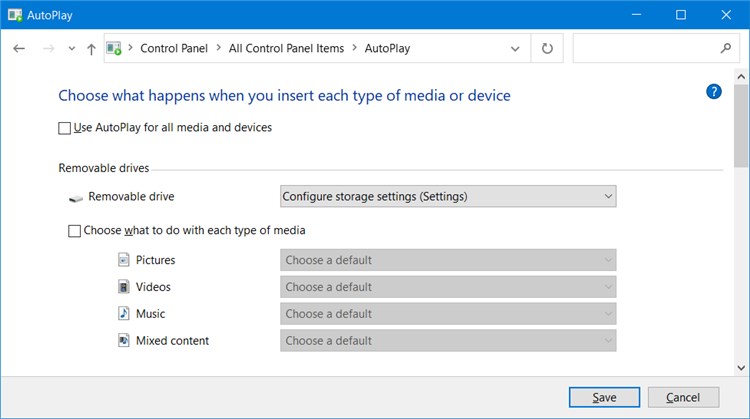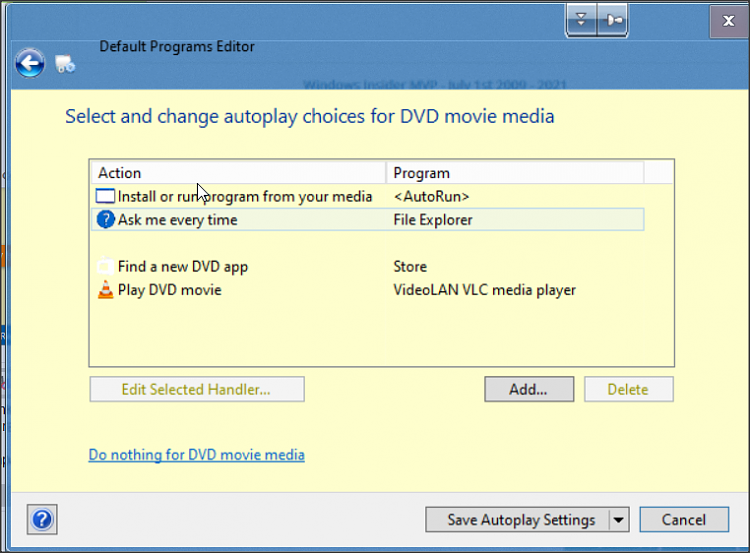New
#30
File Explorer Autoplay Doesn't Work for USB Flash Drives--SOLVED!
SOLVED!
I did some more digging and discovered the real answer on another thread on this site.
First, I checked my wife's machine and indeed, her machine did have a registry entry for [HKEY_CURRENT_USER\Software\Microsoft\Windows\CurrentVersion\Explorer\AutoplayHandlers], DisableAutoplay DWORD set to 0. Note the suggestion in the first page of this thread appears to be wrong. It suggests to set this value to 1 which would disable Autoplay. It must be set to 0, do not disable Autoplay. My machine didn't even have the DisableAutoplay DWORD at all so I added it.
Next (and this is what I found in the other thread) I set this registry value: [HKEY_LOCAL_MACHINE\SOFTWARE\Microsoft\Windows\CurrentVersion\Policies\Explorer], NoDriveTypeAutoRun DWORD set to Hex 91. Now this key was in my registry however it had a value of Hex FF, which I changed to Hex 91.
Instantly plugging in my USB flash drive brought up the Windows 10 fly-in message asking me to click to set what I want to do for devices like this, to which I replied always open File Explorer.
So now when I plug the device in, it immediately opens File Explorer.
Thanks everyone!
P.S. If there is a special place to post SOLVED posts or a sticky area just let me know and I'll copy or move this to that area. Or I suppose someone else who knows this forum can do that to help others.


 Quote
Quote